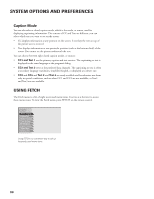Toshiba DW65X91 Owners Manual - Page 77
Using the Purchases Menu, Reviewing and Canceling an Upcoming Purchase
 |
View all Toshiba DW65X91 manuals
Add to My Manuals
Save this manual to your list of manuals |
Page 77 highlights
SYSTEM OPTIONS AND PREFERENCES Using the Purchases Menu The Purchases menu allows you to review upcoming and past DIRECTV pay per view purchases. RTN Help 1 Future Purchases 2 Past Purchases 3 Spending Limit... Future Purchases TEll Mom the Babystitter's Dead HBOW 12/24/00 12:00am Ten Little lndians HBOW 12/24/00 12:00am Ten Seconds Over Tokyo HBOW 12/24/00 12:00am Terminator HBOW 12/24/00 12:00am Term of Endearment HBOW 12/24/00 12:00am The Purchases menu shows you upcoming or past DIRECTV purchases, and spending limits. The list of purchases may be longer than one screen; use the down arrow buttons on the remote control to see more items. The display also shows the title, channel, date, time, and cost of each program. • Note that the past purchases list might not be updated until the end of the billing cycle, and therefore may show purchases for which you have already paid. Reviewing and Canceling an Upcoming Purchase Highlight an upcoming purchase from the DIRECTV Future Purchases screen. You can review the program description, as well as cancel an upcoming purchase. RTN Help Future Purchases 1 Future Purchases 2 Past Purchases Armaggedon 150 5/22 12:30PM $2.99 3 Spending Limit... Do you want to cancel this purchase? Yes No The Future Purchases screen lets you cancel an upcoming purchase. 77