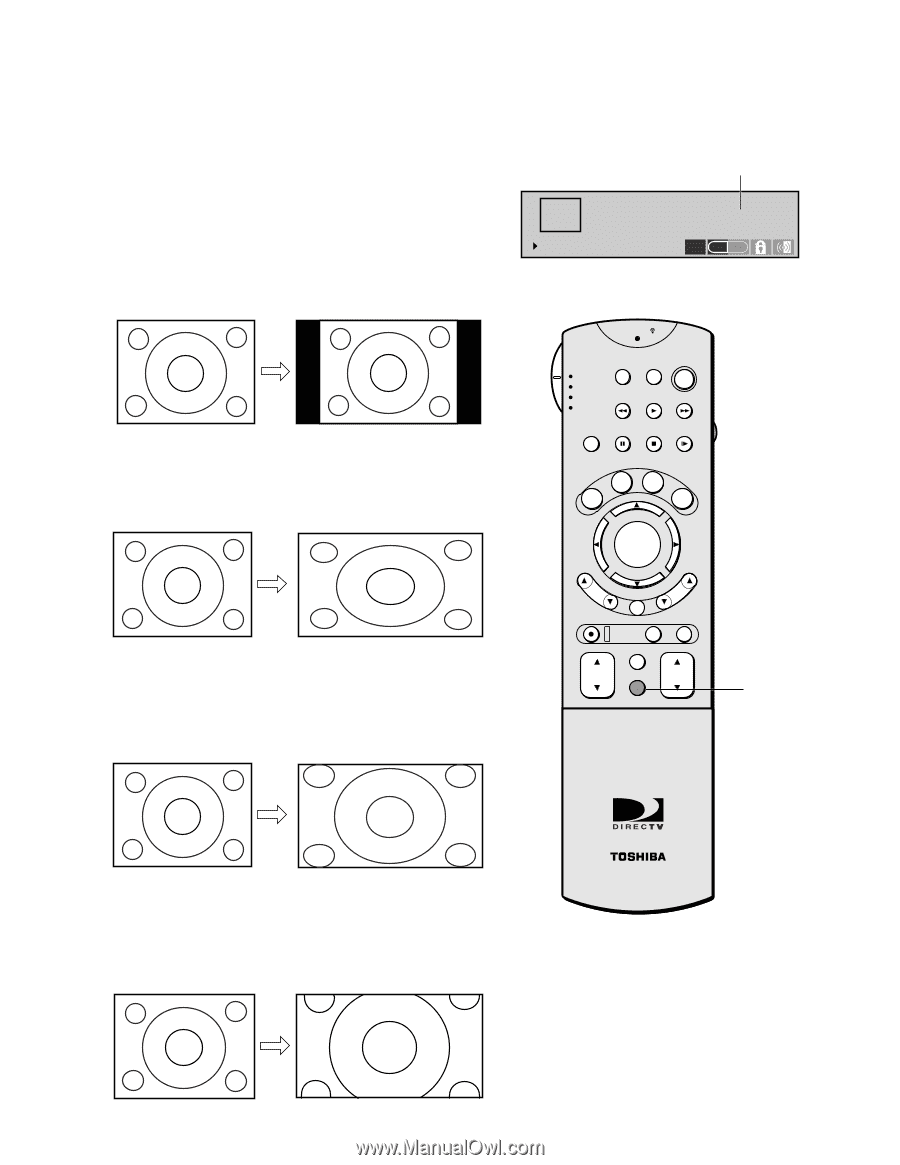Toshiba DW65X91 Owners Manual - Page 38
Selecting The Picture Size
 |
View all Toshiba DW65X91 manuals
Add to My Manuals
Save this manual to your list of manuals |
Page 38 highlights
BASIC TV OPERATION SELECTING THE PICTURE SIZE Press PIC SIZE repeatedly. The 4:3 Standard, 4:3 Full, 4:3 Wide 1, 4:3 Wide 2 mode shown below will be selected in order. 4:3 Standard This mode shows pictures in conventional ratio of 4:3. Receiving a 4:3 program 4:3 Full This mode shows the pictures stretched to fill the screen. Receiving a 4:3 program 4:3 Wide 1 The central images will be close to their normal proportions. The left and right edges will be stretched. Receiving a 4:3 program Picture size 13 Ch 13 POP Ch6 Information Not Available 4:3 Standard Antena A Not Rated Sat 01/01/00 8:00PM (Mono) Family Menu TV SAT FE SET SKIP+ O UDIO PO LEARN/ TV/VIDEO TV/SAT POWER TV DVD VCR CABLE REW RLAY FWD SWAP SOURCE POP TV/VCR PAUSE STOP SLOW ANTENNA STILL WHO GUIDE TCH INF UP TITLE SUB TITLE A O K (ENTER) P CH MENU SKIP- REC RETURN EXIT MUTE CH PIC SIZE VOL AB 123 CD 456 EF 789 G H OK 0 +100 / ENTER USE LEARN CT-90012 PIC SIZE 4:3 Wide 2 The whole images will be retain to its true aspect, but some of the images on the top and bottom will be lost. Receiving a 4:3 program • When the POP is displayed, the PIC SIZE button is not available. • When a 16:9 program is received, the PIC SIZE button is ignored. 38