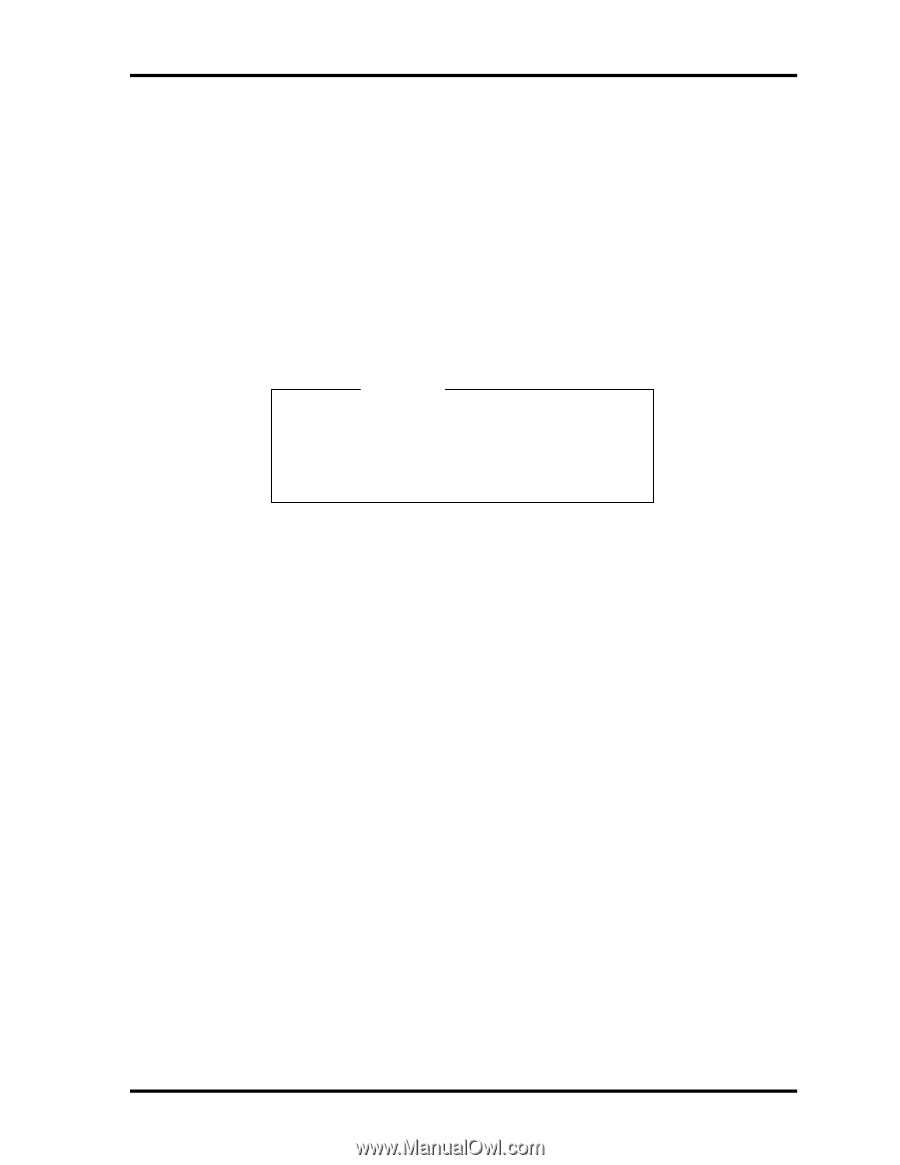Toshiba Portege R500 Maintenance Manual - Page 202
Available, Not Available, Alarm Date Option, Alarm Time, Wake-up on LAN, Enabled, Disabled
 |
View all Toshiba Portege R500 manuals
Add to My Manuals
Save this manual to your list of manuals |
Page 202 highlights
3 Tests and Diagnostics 3.31 BIOS SETUP This option set the Execute-Disable Bit function of CPU to the operation system. Execute-Disable Bit gives higher security function preventing the PC from the computer viruses and buffer overflow problem on unauthorized access. Available Enable the Execute-Disable Bit function. Not Available Disable the Execute-Disable Bit function. (Default) (a) Auto Power On Use this option to set a time and date for automatic power on and enable or disable the ring indicator feature. Alarm Date Option appears only when Alarm Time is enabled. OPTIONS Alarm Time = Disabled Wake-up on LAN on Battery Critical Battery Wake-up = Disabled = Disabled = Enabled Set the parameters for the Auto Power On (automatic power on) function and the Wake-up on LAN in the "OPTIONS" window. To set the time, use Space or BackSpace. Press ↓ to move the cursor to the right and ↑ to move the cursor to the left when you set the date and time. For the Alarm Time, set the time to turn on the power automatically. The "second" cannot be set. When it is set to "Disabled", the time to turn on automatically is not set. The Wake-up on LAN is a function to turn on the power automatically by the call from the administrator. It can be set to "Enabled" only when "Built-in LAN" is set to "Enabled". To activate this function, use the AC adapter. On Battery The following settings can be changed when the Wake-up on LAN is Enabled. Enabled Wake-up on LAN function whenoperating from the battery. Disabled Wake-up on LAN function whenoperating from the battery (Default). 3-90 [CONFIDENTIAL] PORTEGE R500 Maintenance Manual (960-634)