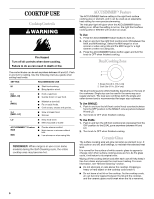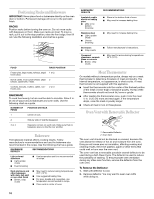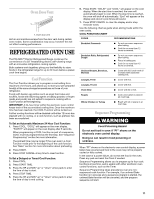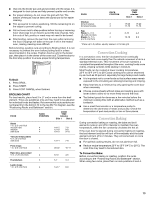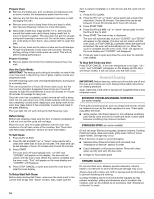Whirlpool GR556LRKS Use and Care Guide - Page 11
Refrigerated Oven Use - refrigerators
 |
View all Whirlpool GR556LRKS manuals
Add to My Manuals
Save this manual to your list of manuals |
Page 11 highlights
Oven Door Vent 1 1. Oven door vent Hot air and moisture escape from the door vent during certain oven modes. Some condensation may occur, however this will not affect cooking performance. REFRIGERATED OVEN USE The POLARA™ Electric Refrigerated Range combines the convenience of a 30" freestanding electric self-cleaning range with an innovative refrigeration cooling system. Both systems work together, giving you the flexibility to store foods in the refrigerated range for up to 24 hours before a preset cook time begins. Cool Function The Cool Function allows you to program a cool setting for a maximum of 24 hours, and allows you to store your pre-prepared food(s) at the same storage temperatures as those of your refrigerator. Foods with beaten egg whites such as angel food cake and soufflés, foods with leavening agents or baking powder, or frozen meats and poultry are not suited to sequence cooking with a Cool Function at the beginning. IMPORTANT: A 24-hour timer within the electronic oven control keeps track of the accumulated cooling time. Once the maximum time has been reached, the COOL Function will be locked out. Further cooling functions will be disabled until either 12 hours has elapsed with no cooling, or a cook function, such as preheat, has been accomplished. To Set an Automatic Maximum 24 Hour Cool Function: 1. Press COOL. "COOL" will appear on the oven display. "START?" will appear on the oven display after 5 seconds. When programming a COOL function as part of a sequence, COOL must be programmed as the first step. See "Sequence Programming" section for more information. The preheat time may be longer if the oven was in a Cool Function mode prior to the beginning of the cook function. See "Bake" section for more information about preheating. 2. Press START. 3. Press STOP CANCEL at any time to clear function. To Set a Delayed or Timed Cool Function: 1. Press COOL. 2. Press START TIME. 3. Press the HR and MIN "up" or "down" arrow pads to enter the time of day to start. 4. Press STOP TIME. 5. Press the HR and MIN "up" or "down" arrow pads to enter the time of day to end cooling. 6. Press START. "DELAY" and "COOL" will appear on the oven display. When the start time is reached, the oven will automatically begin to cool. When the stop time is reached, the oven will shut off automatically. "End" will appear on the display and end-of-cycle tones will sound. 7. Press STOP CANCEL to clear the display and/or stop reminder tones. Use the following chart as guide when storing foods within the oven cavity. COOL FUNCTION CHART FOODS RECOMMENDATIONS Breakfast Casserole s Do not use warm sequence after baking. s Cool for no more than 12 hours uncovered. Breakfast Rolls, Refrigerated Dough s Do not use warm sequence after baking. s Place in baking pan. s Cool for no more than 12 hours uncovered. Chicken Breasts, Boneless, Skinless s Cover with foil, brush with oil or shake with seasoned coating mix. Lasagna, Fresh s Cover with foil. Lasagna, Frozen s Cover with foil. Oven Stew s Cover with lid or foil. Roasts s Cook uncovered or place in an oven bag. Whole Chicken or Turkey s Brush with oil or place in an oven bag. Sequence Programming WARNING Food Poisoning Hazard Do not eat food in oven if "PF" shows on the electronic oven control display. Doing so can result in food poisoning or sickness. When "PF" shows on the electronic oven control display, a power failure has occurred and food in the oven may not be properly cooled or fully cooked. In the case of a power failure, do not eat the food in the oven. Press any pad and reset the Clock if needed. Sequence Programming allows you to program up to four cook functions at one time, and is usable with other electronic oven control functions, such as the Timer. Sequence Programming takes precedence over any nonsequenced cook function. For example, if an untimed Bake function is in process and a sequence program is started, the untimed Bake function will be canceled, and the program sequence will start. 11