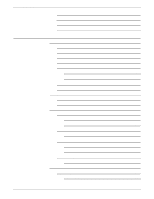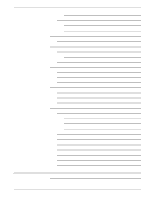Xerox 6180N DocuSP 61xx version 3.6 - Installation Planning Guide - Page 9
Overview
 |
UPC - 095205425307
View all Xerox 6180N manuals
Add to My Manuals
Save this manual to your list of manuals |
Page 9 highlights
2. Overview This chapter is an overview of the hardware and software for the Xerox DocuTech printer. Functional overview The DocuTech system enables personal computer (PC), Sun Workstation, and Apple Macintosh users to print PostScript (Levels 1, 2, and 3), HP PCL 5e, ASCII, PDF (1.4 version), and TIFF images on a high-speed Xerox printer. The DocuSP controller supports job submission transported over the network using TCP/IP, IPX/SPX, Socket TCP/IP, or EtherTalk protocol running on an Ethernet local area network (LAN). DocuTech system components The components of the DocuTech system are: • (1) DocuSP controller (monitor, processor, keyboard, mouse): The Sun platform, running DocuSP software, accepts the print job from the client workstation, converts the files as needed, and sends the job to the printer. The graphical user interface (GUI) at the DocuSP controller allows you to perform such tasks as monitoring job status, prioritizing jobs, and configuring the system. • (2) Printer: Prints the document according to the print options specified by the user. The printer can then collate, stitch, bind, or pass the document to a third-party finishing device. DocuTech 61xx Installation Planning Guide 2-1