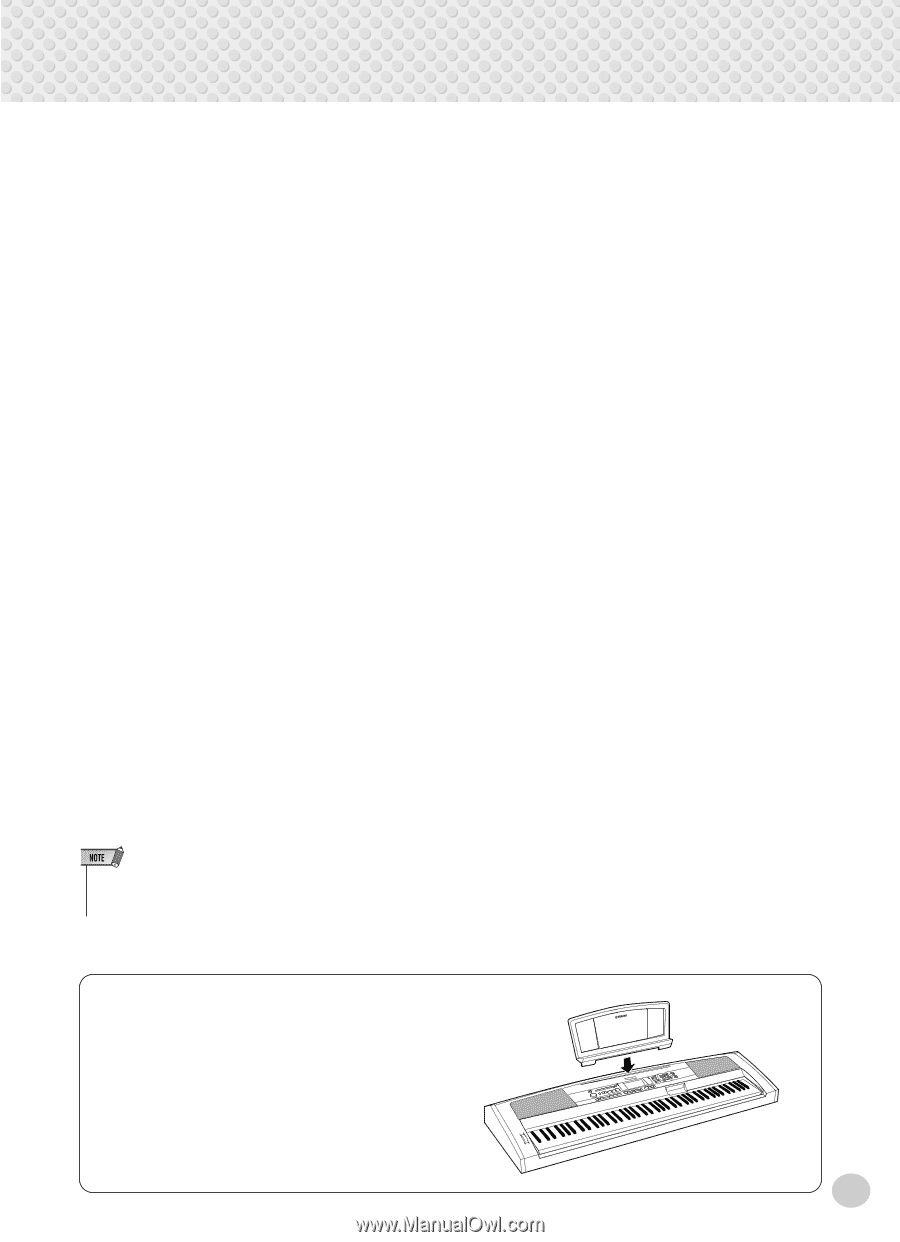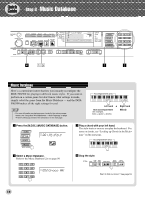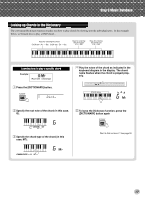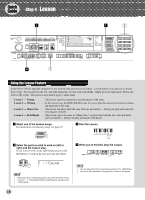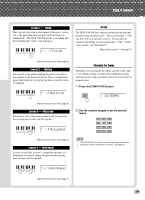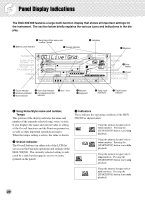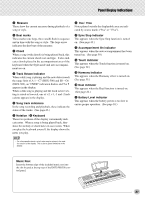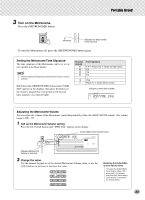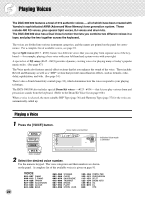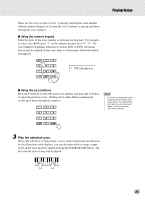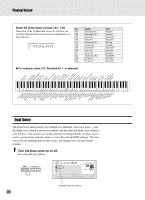Yamaha DGX-500 Owner's Manual - Page 21
Accompaniment On indicator, Sync Stop indicator - music
 |
View all Yamaha DGX-500 manuals
Add to My Manuals
Save this manual to your list of manuals |
Page 21 highlights
Panel Display Indications r Measure These show the current measure during playback of a song or style. t Beat marks These marks (one large, three small) flash in sequence and in time with the song or style. The large arrow indicates the first beat of the measure. y Chord When a song (with chords) is being played back, this indicates the current chord root and type. It also indicates chords played in the accompaniment area of the keyboard when the Style mode and auto accompaniment are on. u Track Octave indicator When a disk song is playing and the note data exceeds the range limit of A-1 - C7 (DGX-500) and E0 - G6 (DGX-300), an "OVER" indication flashes and Q or W appears in the display. When a disk song is playing and the track octave setting is raised or lowered, one of +2, +1, -1 and -2 indications appears in the display. i Song track indicators In the song recording and playback, these indicate the status of the tracks. (See page 63.) o Notation / !0 Keyboard These two portions of the display conveniently indicate notes. When a song is being played back, they show the melody or chord notes in succession. When you play the keyboard yourself, the display shows the notes you play. !1 8va / 15va Notes played outside the displayable area are indicated by octave marks ("8va" or "15va"). !2 Sync Stop indicator This appears when the Sync Stop function is turned on. (See page 43.) !3 Accompaniment On indicator This appears when the auto accompaniment has been turned on. (See page 39.) !4 Touch indicator This appears when the Touch function is turned on. (See page 32.) !5 Harmony indicator This appears when the Harmony effect is turned on. (See page 35.) !6 Dual indicator This appears when the Dual function is turned on. (See page 26.) !7 Battery Level indicator This appears when the battery power is too low to ensure proper operation. (See page 10.) • For a few specific chords, not all notes may be shown in the notation section of the display. This is due to space limitations in the display. Music Rest Insert the bottom edge of the included music rest into the slot located at the top rear of the DGX-500/300 control panel. 21