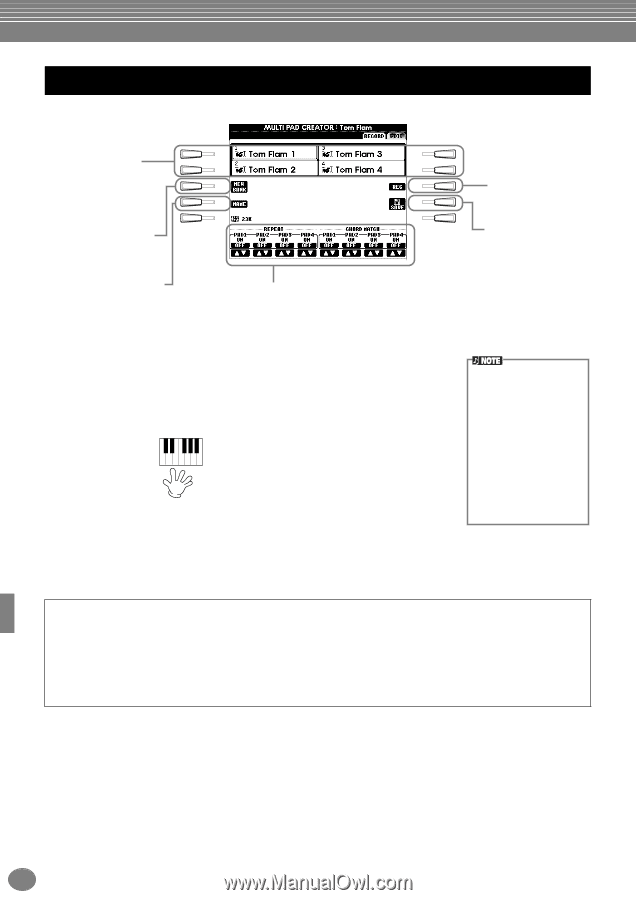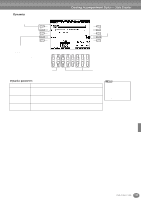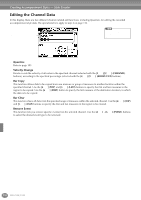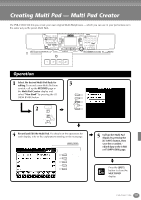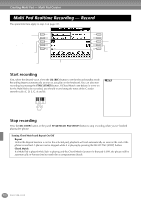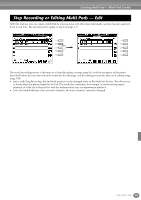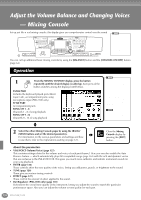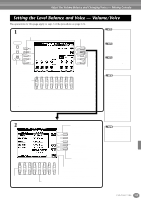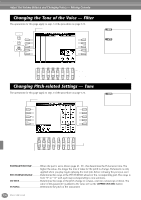Yamaha PSR-2100 Owner's Manual - Page 122
Multi Pad Realtime Recording — Record, Start recording
 |
View all Yamaha PSR-2100 manuals
Add to My Manuals
Save this manual to your list of manuals |
Page 122 highlights
Creating Multi Pad - Multi Pad Creator Multi Pad Realtime Recording - Record The operations here apply to step 4 on page 121. Select the desired Multi Pad for recording or editing. You can also select it by pressing the MULTI PAD [1] to [4] button. Selects an empty Multi Pad bank, allowing you to create a new Multi Pad from scratch. Calls up the NAME display to input the new name. A F B G C H D I E J Turn Repeat/Chord Match of each pad on or off (see below). Select this to engage the Record standby mode (synchronized standby). Select this to save the recorded pad data to USER or FLOPPY DISK drive. Start recording First, select the desired voice. Press the [H] (REC) button to set the Record standby mode. Recording begins automatically as soon as you play on the keyboard. You can also start recording by pressing the STYLE [START] button. If Chord Match (see below) is set to on for the Multi Pad to be recorded, you should record using the notes of the C major seventh scale (C, D, E, G, A and B). CRC CRC C = chord note C, R = recommended note Others: non-recommended note • Other notes besides those of the C major seventh scale can be recorded; however, this may result in the recorded phrase not matching the chord when being played back. • The rhythm part of the currently selected style is used as a rhythmic guide (in place of a metronome), playing back during recording. However, it is not recorded to the Multi Pad. Stop recording Press the [H] (STOP) button or the panel STYLE/MULTI PAD [STOP] button to stop recording when you've finished playing the phrase. Turning Chord Match and Repeat On/Off ■ Repeat Unless the Repeat function is on for the selected pad, playback will end automatically as soon as the end of the phrase is reached. A phrase can be stopped while it is playing by pressing the MULTI PAD [STOP] button. ■ Chord Match If a Multi Pad is played while Style is playing and the Chord Match function for that pad is ON, the phrase will be automatically re-harmonized to match the accompaniment chords. 122 PSR-2100/1100