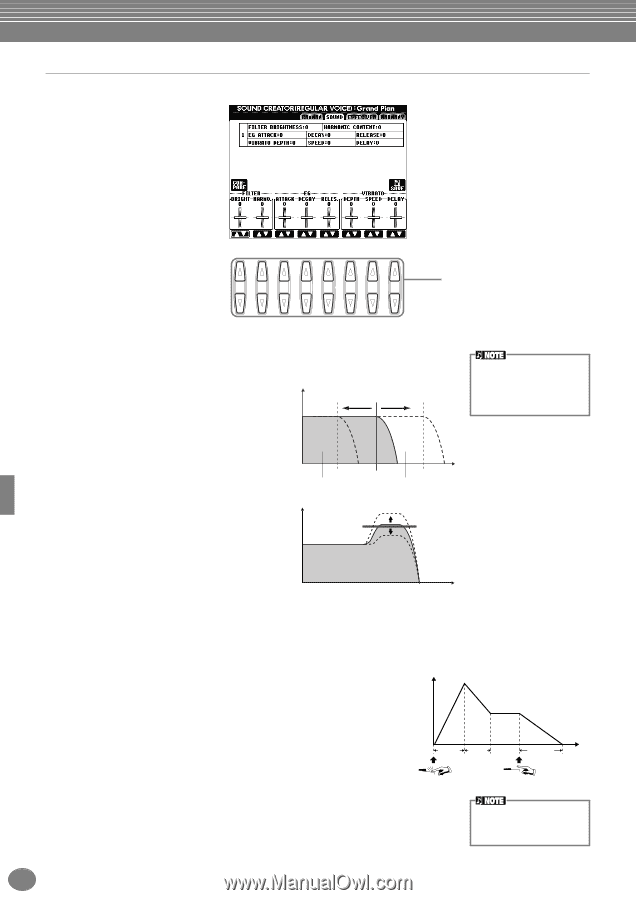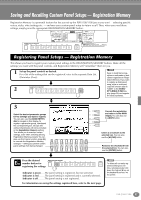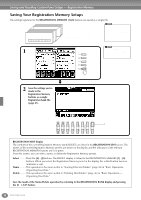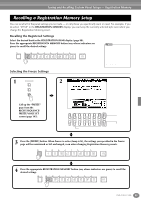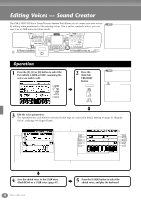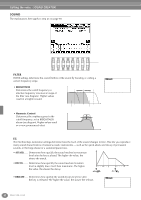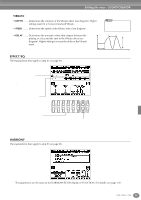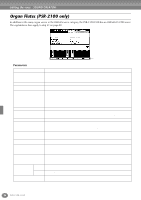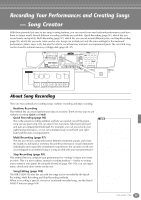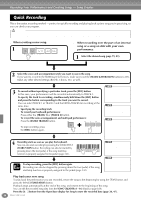Yamaha PSR-2100 Owner's Manual - Page 92
Sound, Filter, Eg
 |
View all Yamaha PSR-2100 manuals
Add to My Manuals
Save this manual to your list of manuals |
Page 92 highlights
Editing the voice -SOUND CREATOR- SOUND The explanations here apply to step #3 on page 90. 1 2 3 4 5 6 7 8 Determines the filter, EG, and vibrato settings (see below). ■ FILTER FILTER settings determine the overall timbre of the sound by boosting or cutting a certain frequency range. • BRIGHTNESS Determines the cutoff frequency or effective frequency (resonance) range of the filter (see diagram). Higher values result in a brighter sound. Volume Cutoff frequency In addition to making the sound either brighter or more mellow, Filter can be used to produce electronic, synthesizer-like effects. • Harmonic Content Determines the emphasis given to the cutoff frequency, set in BRIGHTNESS above (see diagram). Higher values result in a more pronounced effect. These frequencies are "passed" by the filter. Volume Frequency (pitch) Cutoff range RReseosnoannacnece Frequency (pitch) ■ EG The EG (Envelope Generator) settings determine how the level of the sound changes in time. This lets you reproduce many sound characteristics of natural acoustic instruments - such as the quick attack and decay of percussion sounds, or the long release of a sustained piano tone. • ATTACK ...... Determines how quickly the sound reaches its maximum Level level after the key is played. The higher the value, the slower the attack. • DECAY........ Determines how quickly the sound reaches its sustain level (a slightly lower level than maximum). The higher the value, the slower the decay. ATTACK DECAY RELEASE Time Key on • RELEASE ..... Determines how quickly the sound decays to silence after the key is released. The higher the value, the slower the release. Key off If RELEASE is set to a large value, the sustain becomes long. 92 PSR-2100/1100