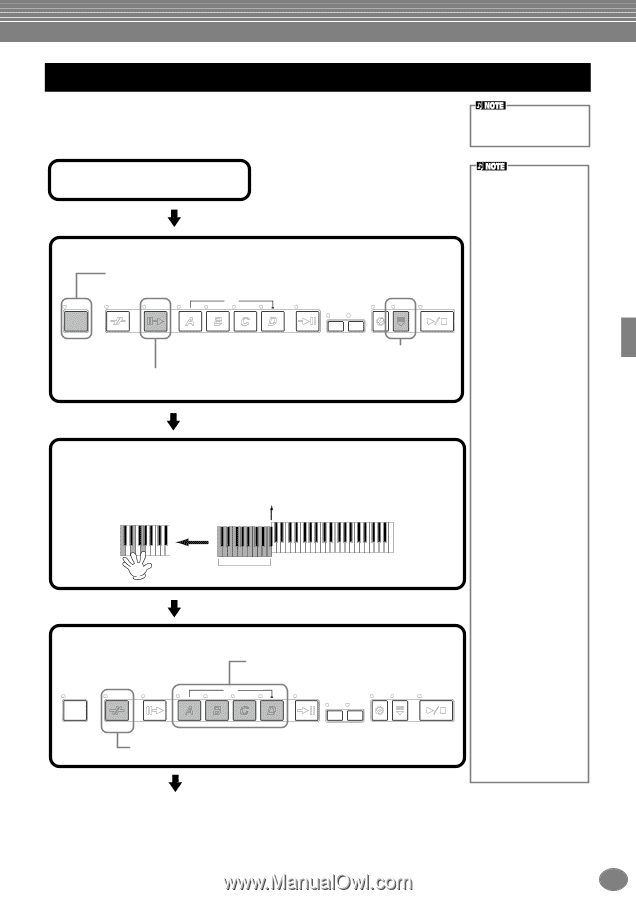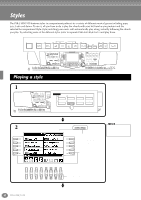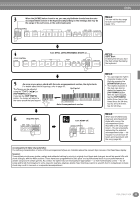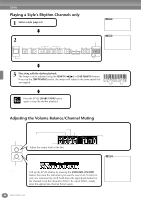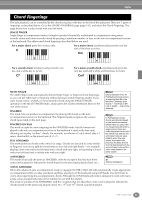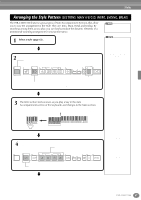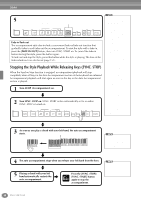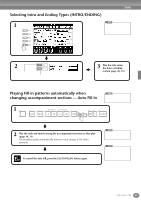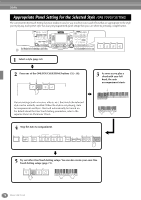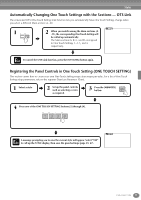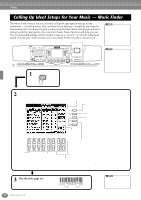Yamaha PSR-2100 Owner's Manual - Page 67
Arranging the Style Pattern ( S: MAIN A/B/C/D, INTRO, ENDING, BREAK), S: MAIN A/B/C/D
 |
View all Yamaha PSR-2100 manuals
Add to My Manuals
Save this manual to your list of manuals |
Page 67 highlights
Styles Arranging the Style Pattern (SECTIONS: MAIN A/B/C/D, INTRO, ENDING, BREAK) The PSR-2100/1100 features various types of Auto Accompaniment Sections that allow you to vary the arrangement of the Style. They are: Intro, Main, Break and Ending. By switching among them as you play, you can easily produce the dynamic elements of a professional-sounding arrangement in your performance. You can also use this function to play only rhythms (page 64). 1 Select a style (page 62). 2 2-1 Turn the ACMP function on. STYLE CONTROL ACMP BREAK INTRO MAIN ENDING / rit. AUTO OTS FILL IN LINK SYNC. SYNC. STOP START START/STOP 2-3 Turn the SYNC. START function on. 2-2 Press the [INTRO] button. To cancel the INTRO section before starting the style, press the [INTRO] button again. 3 The Intro section starts as soon as you play a key in the Auto Accompaniment section of the keyboard, and changes to the Main section. Split point Auto Accompaniment section 4 STYLE CONTROL ACMP BREAK INTRO Main sections can be shifted. MAIN ENDING / rit. AUTO OTS FILL IN LINK SYNC. SYNC. STOP START START/STOP Press this button to add breaks. • If you press the [INTRO] button, you can play back an Intro section while an accompaniment is playing. • Section button indications - [BREAK], [INTRO], [MAIN], [ENDING] buttons LED is green - The section is not selected. LED is red - The section is currently selected. LED is off - No section data; the section cannot be played. • You can dynamically control the level of the accompaniment by how softly or strongly you play the keys in the Auto Accompaniment section of the keyboard (page 141). • If you press the [SYNC. START] button while an accompaniment is playing, the accompaniment will stop and the PSR2100/1100 will enter Synchronized Start standby status. • You can also change style sections by using the pedal (page 142). • The Break section lets you add dynamic variations and breaks in the rhythm of the accompaniment, to make your performance sound even more professional. If you press the [BREAK] button while an accompaniment is playing, the fill-in will play back for one measure. • The indicator of the destination section (MAIN A/ B/C/D) will flash while the Break is playing. • When the [AUTO FILLIN] button is set to on and the MAIN [A][B] [C][D] button is pressed after the final half beat (eighth note) of the measure, the fill-in will begin from the next measure. PSR-2100/1100 67