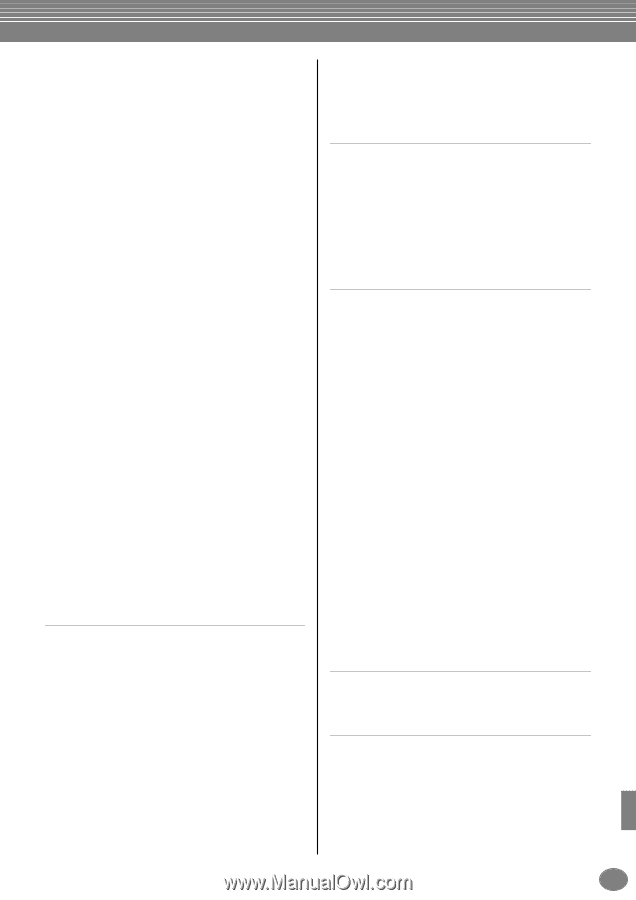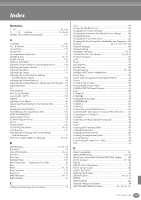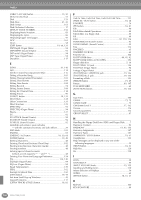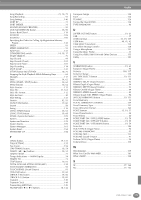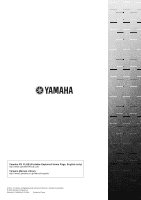Index
171
PSR-2100/1100
Song Playback
..........................................................
21, 78, 79
Song Recording
....................................................................
95
Song Settings
......................................................................
140
SORT BY
..............................................................................
72
SORT ORDER
.......................................................................
72
SOUND (SOUND CREATOR)
..............................................
92
[SOUND CREATOR] button
...........................................
18, 90
Source Root/Chord
.............................................................
119
SOURCE1
..........................................................................
106
SOURCE2
..........................................................................
106
Specifying the Order for Calling Up Registration Memory
Presets
............................................................................
145
SPEED
..................................................................................
93
SPEED (HARMONY)
.............................................................
93
Split Point
...........................................................................
141
[STANDBY/ON] switch
............................................
14, 18, 17
START SEARCH
....................................................................
73
Step Record
..........................................................................
99
Step Record (Chord)
...........................................................
102
Step Record (Note)
.............................................................
101
Step Recording
...................................................................
114
STOP ACMP
.......................................................................
141
[STOP] button (MULTI PAD)
..........................................
18, 76
Stopping the Style Playback While Releasing Keys
...............
68
Strength
..............................................................................
117
Style
...............................................................................
14, 62
STYLE [START / STOP] button
........................................
18, 63
STYLE buttons
................................................................
18, 62
Style Creator
.......................................................................
111
Style File
......................................................................
17, 162
Style File Format
.................................................................
112
Style Sections
.......................................................................
30
Style Setting
........................................................................
141
Sustain
...........................................................................
92, 93
[SUSUTAIN] button
........................................................
19, 60
Sweet!
..................................................................................
58
Swing
.................................................................................
116
[SYNC.START] button
....................................................
18, 63
[SYNC.STOP] button
......................................................
18, 68
SYS/EX. (System Exclusive)
..................................................
109
System
................................................................................
148
System and Insertion
..........................................................
129
System Events
.....................................................................
109
System Messages
................................................................
161
System Reset
.......................................................................
154
SYSTEM SET UP
.................................................................
154
T
[TALK] button
...............................................................
19, 131
TALK SETTING
...................................................................
135
Tap Count
..........................................................................
152
[TAP TEMPO] button
......................................................
18, 54
TEMPO [
E
] [
] buttons
.............................................
18, 53
TEMPO FROM
.....................................................................
73
Tempo Indications — MAIN Display
....................................
54
TEMPO TO
..........................................................................
73
[TOP] button
..................................................................
18, 81
TOTAL VOLUME ATTENUATOR (MIC.)
............................
135
TOUCH LIMIT (HARMONY)
................................................
93
TOUCH SENSE (Sound Creator)
...........................................
91
[TOUCH] button
............................................................
19, 60
[TRACK 1 (R)] button
......................................................
18, 82
[TRACK 2 (L)] button
......................................................
18, 82
Transmit
.............................................................................
149
Transmit Clock
...................................................................
149
Transmitting MIDI Data
......................................................
149
TRANSPOSE [
E
] [
F
] buttons
...................................
18, 144
Transpose Assign
................................................................
144
Tune
...................................................................................
126
TUNING
.............................................................................
126
Tuning the Overall Pitch
.....................................................
138
TYPE (HARMONY)
...............................................................
93
U
[UPPER OCTAVE] button
................................................
19, 61
USB
......................................................................................
17
[USB] terminal
........................................................
15, 19, 157
USER drive
................................................................
40, 41, 42
USER EFFECT (Function)
.....................................................
154
User Effect (Mixing Console)
...............................................
128
Using a Microphone
...........................................................
131
Using the Music Finder
.........................................................
33
Using Your PSR-2100/1100 with Other Devices
.................
155
Utility
.................................................................................
151
V
[VARIATION] button
......................................................
19, 61
Variation (Organ Flutes)
........................................................
94
Velocity
......................................................................
100, 117
Velocity Change
.................................................................
118
[VH TYPE SELECT] button
.............................................
19, 131
VIBRATO
..............................................................................
93
VIBRATO DELAY (Sound Creator)
.........................................
92
Vibrato Depth (Organ Flutes)
................................................
94
VIBRATO DEPTH (Sound Creator)
........................................
92
Vibrato On/Off (Organ Flutes)
...............................................
94
VIBRATO SPEED (Sound Creator)
.........................................
92
Vibrato Speed (VIB. SPEED) (Organ Flutes)
............................
94
[VOCAL HARMONY] button
........................................
19, 131
Vocal Harmony
....................................................................
15
VOCAL HARMONY CONTROL
.........................................
134
Vocal Harmony Type
..........................................................
131
Voice Allocation Format
.....................................................
162
VOICE buttons
..........................................................
15, 19, 57
Voice Characteristics
............................................................
58
Voice Effects
.........................................................................
60
VOICE PART ON / OFF [LAYER] button
..........................
19, 59
VOICE PART ON / OFF [LEFT] button
.............................
19, 59
VOICE PART ON / OFF [MAIN] button
...........................
19, 59
Voice Set
............................................................................
146
VOL/ATTACK (Organ Flutes)
.................................................
94
VOLUME (HARMONY)
........................................................
93
VOLUME (MIC.)
.................................................................
135
VOLUME (Sound Creator)
.....................................................
91
Volume (VOL) (Organ Flutes)
................................................
94
Volume/Voice
.....................................................................
125
W
Werckmeister
......................................................................
139
What You Can Do With MIDI
.............................................
161
What’s MIDI?
......................................................................
158
X
XF
.................................................................................
17, 162
XG
................................................................................
17, 162
E