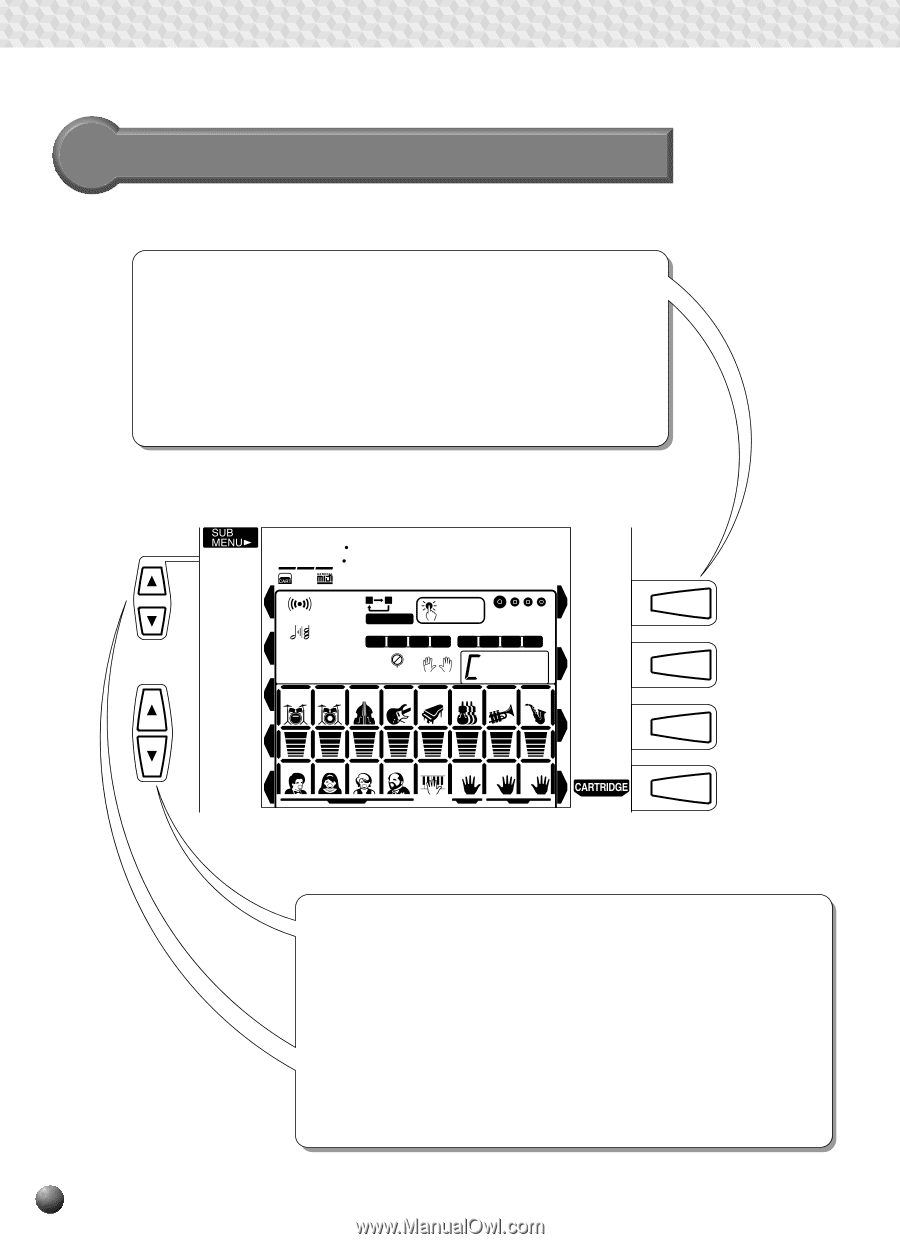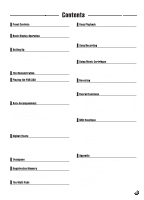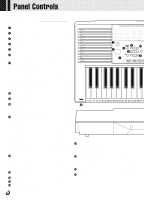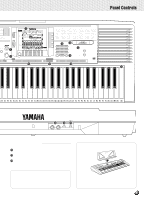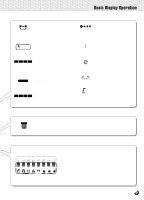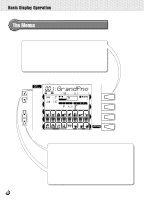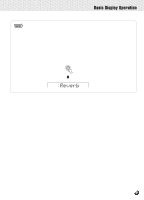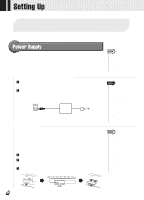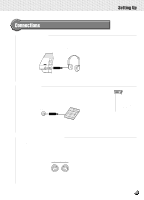Yamaha PSR-330 Owner's Manual - Page 10
The Menus - manual
 |
View all Yamaha PSR-330 manuals
Add to My Manuals
Save this manual to your list of manuals |
Page 10 highlights
,,QQ,,QQBas,,QQicDis,,QQplayO,,QQpera,,QQtion ,,QQ,,QQ,,QQ,,QQ,,QQ,,QQ,,QQ,,QQ,,QQ,,QQ The Menus The buttons to the right of the display directly select one of the PSR-330's four main function menus: VOICE, STYLE, SONG, and CARTRIDGE. The currently selected menu is indicated by a triangular indicator in the display next to the menu list printed immediately to the right of the display panel. In addition to the menus and functions which are available directly via the PSR-330 panel controls, there is also a range of important "background" functions which can be selected via the MENU and SUB MENU [v] and [w] buttons. REGIST MEMORY MULTI PAD MIDI 001 GrandPno 46 51 VOICE L VOICE R2 VOICE R1 1 0AB REPEAT REVERB TRANSPOSE FREEZE ONE TOUCH SETTING MEASURE 1 116 REGISTRATION MULTI PAD HARMONY TEMPO 1234 1234 RHYTHM RHYTHM BASS 1 2 SYNC STOP FINGERING mM7 CHORD CHORD 1 2 PAD PHRASE PHRASE 1 2 DIGITAL EFFECT OVERALL MELODY MELODY MELODY MELODY ACCOM- VOICE VOICE VOICE 1 2 3 4 PANIMENT L R2 R1 MINUS ONE SPLIT DUAL VOICE STYLE SONG The MENU [v] and [w] buttons are used to select the menu: REGISTRATION MEMORY, MULTI PAD, MIDI, DIGITAL EFFECT, or OVERALL. The currently selected MENU category is indicated by a triangular indicator in the display next to the menu list printed immediately to the left of the display panel. All of the listed menu categories can be selected by pressing either the MENU [v] or [w] button as many times as necessary until the triangular indicator in the display appears next to the name of the desired category. Once a MENU has been selected, the SUB MENU [v] and [w] buttons can be used to select the desired function. The SUB MENU functions will be described in detail in the appropriate chapters throughout this manual. 8