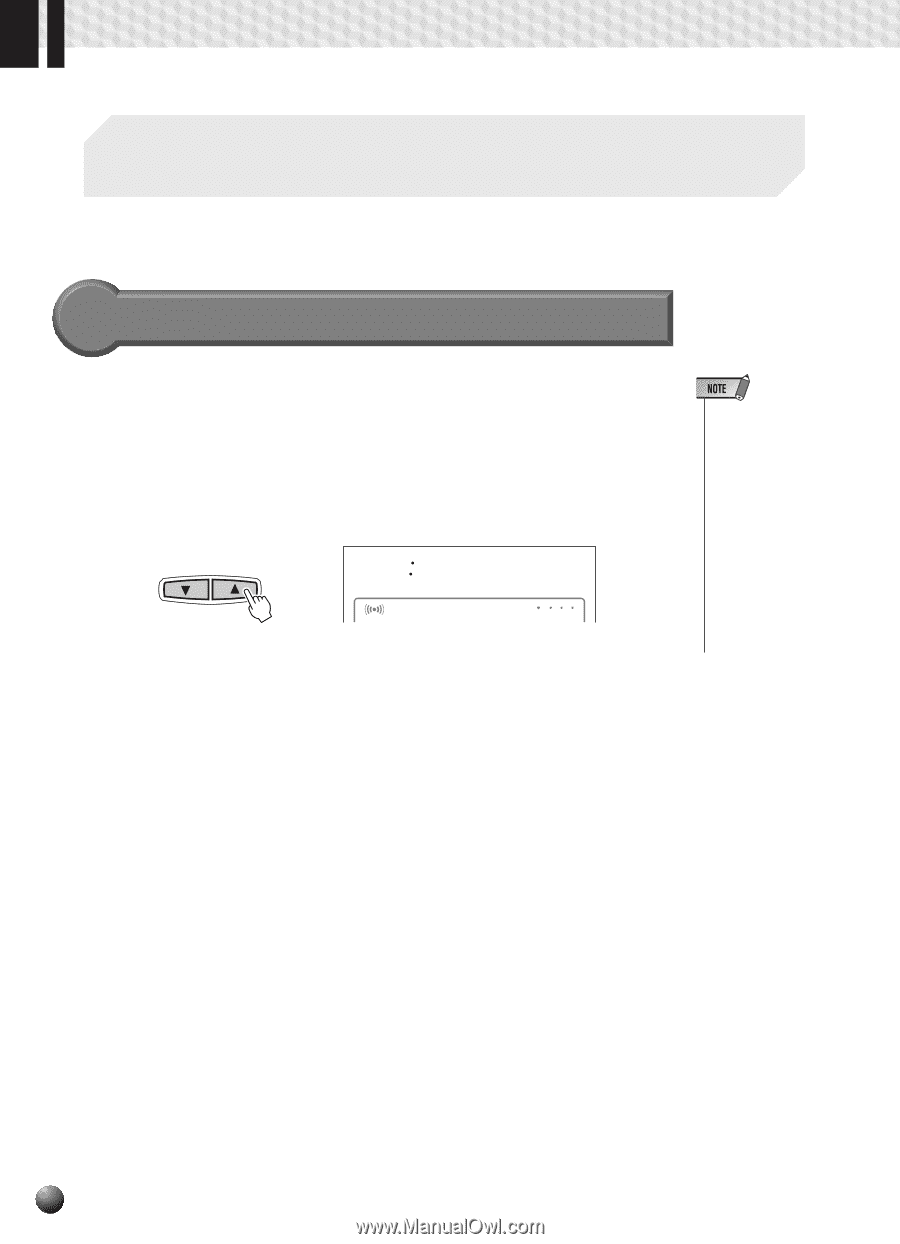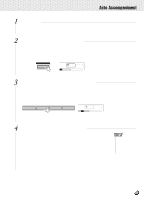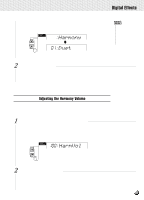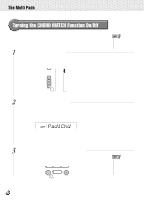Yamaha PSR-330 Owner's Manual - Page 40
Transpose, Setting Transposition
 |
View all Yamaha PSR-330 manuals
Add to My Manuals
Save this manual to your list of manuals |
Page 40 highlights
,,QQ,,QQT,,QQran,,QQsp,,QQose,,QQ,,QQ,,QQ,,QQ,,QQ,,QQ,,QQ,,QQ,,QQ,,QQ,,QQ This functions allow the overall pitch of the PSR-330 to be transposed up or down by a maximum of one octave in semitone increments. Setting Transposition Use the TRANSPOSE [w] and [v] buttons to set the desired degree of transposition. Press either button briefly to decrement or increment by one, or hold for continuous decrementing or incrementing. The current transpose value will appear on the top line of the display for a few seconds whenever one of the TRANSPOSE buttons is pressed - during this time the [-] and [+] buttons or number buttons can also be used to set the transpose value (the transpose value also appears continuously above "TRANSPOSE" in the display). TRANSPOSE -02 Transpos 46 51 VOICE L VOICE R2 VOICE R1 1 -2 REVERB TRANSPOSE REPEAT • Press the TRANSPOSE [w] and [v] buttons simultaneously to instantly reset the transpose value to "0". • The new TRANSPOSE value will take effect from the next key played. • The TRANSPOSE value cannot be changed during song playback or while the record mode is engaged. The transpose range is from -12 to +12. Each step corresponds to one semitone, allowing a maximum upward or downward transposition of 1-octave. A setting of "0" produces the normal pitch. 38