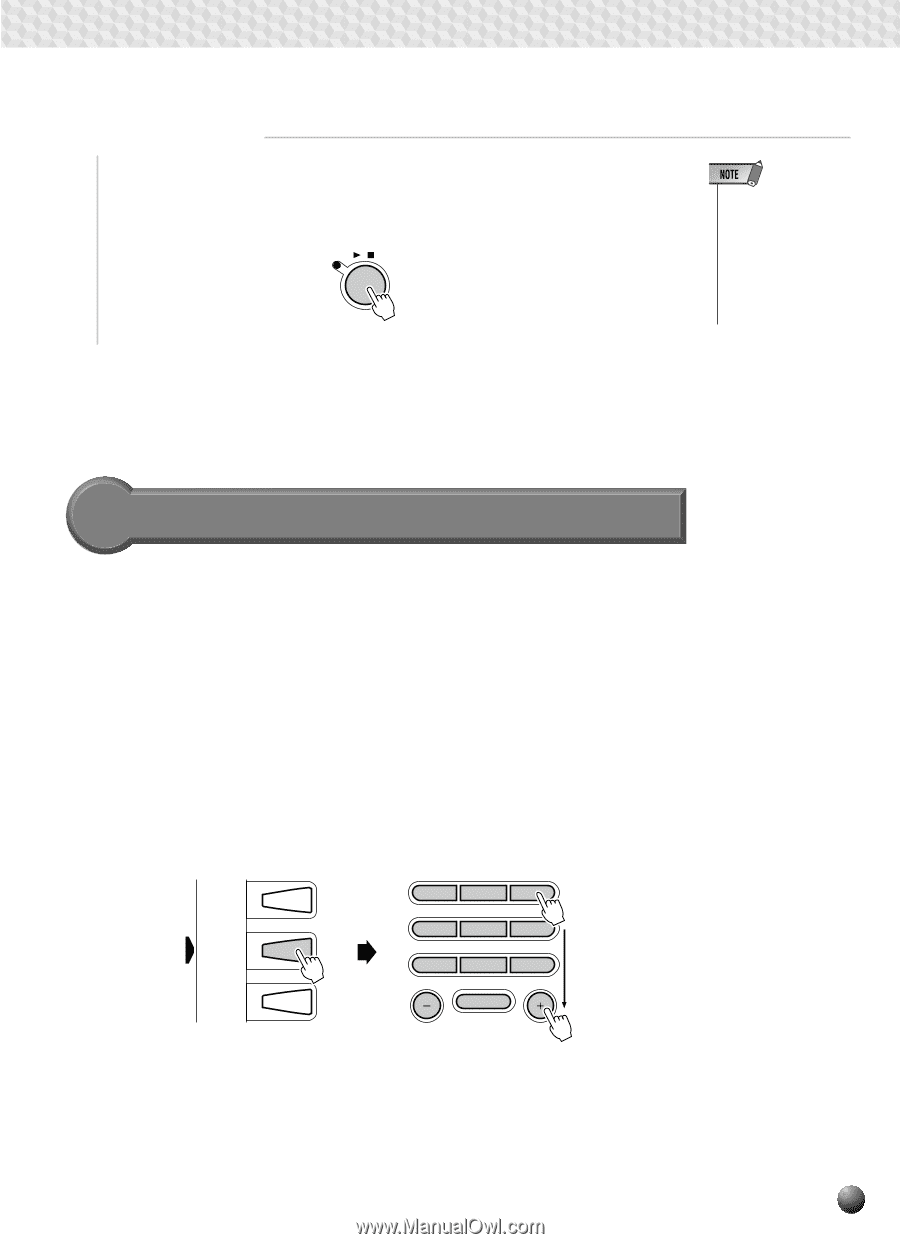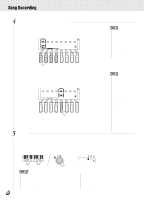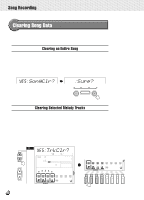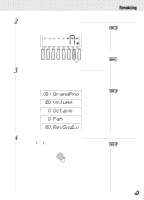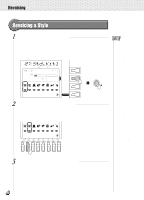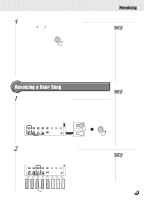Yamaha PSR-330 Owner's Manual - Page 59
Cartridge Accompaniment Styles
 |
View all Yamaha PSR-330 manuals
Add to My Manuals
Save this manual to your list of manuals |
Page 59 highlights
,,QQ,,QQ,,QQ,,QQ,,QQ,,QQ,,QQ,,QQ,,QQ,,QQU,,QQsing,,QQMusic,,QQCart,,QQridge,,QQs ,,QQ 3 Start Playback Playback will begin as soon as the [START/STOP] button is pressed. You can turn the MELODY and ACCOMPANIMENT tracks on and off during playback as required by using the TRACK buttons. START/STOP / • Playback can be started from any measure - page 46. • The playback tempo can be changed freely as required. • Cartridge song data cannot be revoiced. Cartridge Accompaniment Styles Optional Style Music Cartridges provides extra accompaniment styles that can be used in the same way as the internal accompaniment styles after pressing the [STYLE] button to select the STYLE menu. Cartridges which contain both song and style data require a slightly different style selection procedure: Press and hold the number [3] button until the cartridge icon appears to the left of the style name in the display, then enter the number of the cartridge style you want to select via the number buttons in the normal way. The cartridge styles can also be selected by using the [-] and [+] buttons to go beyond the highest or lowest internal style numbers - e.g. pressing the [+] button while internal style number 100 is selected will select cartridge style number 01 (the cartridge icon will appear). The cartridge styles are used in exactly the same way as the internal accompaniment styles (page 20). VOICE STYLE SONG 1 2 3 4 5 6 7 8 9 0 NO YES 57