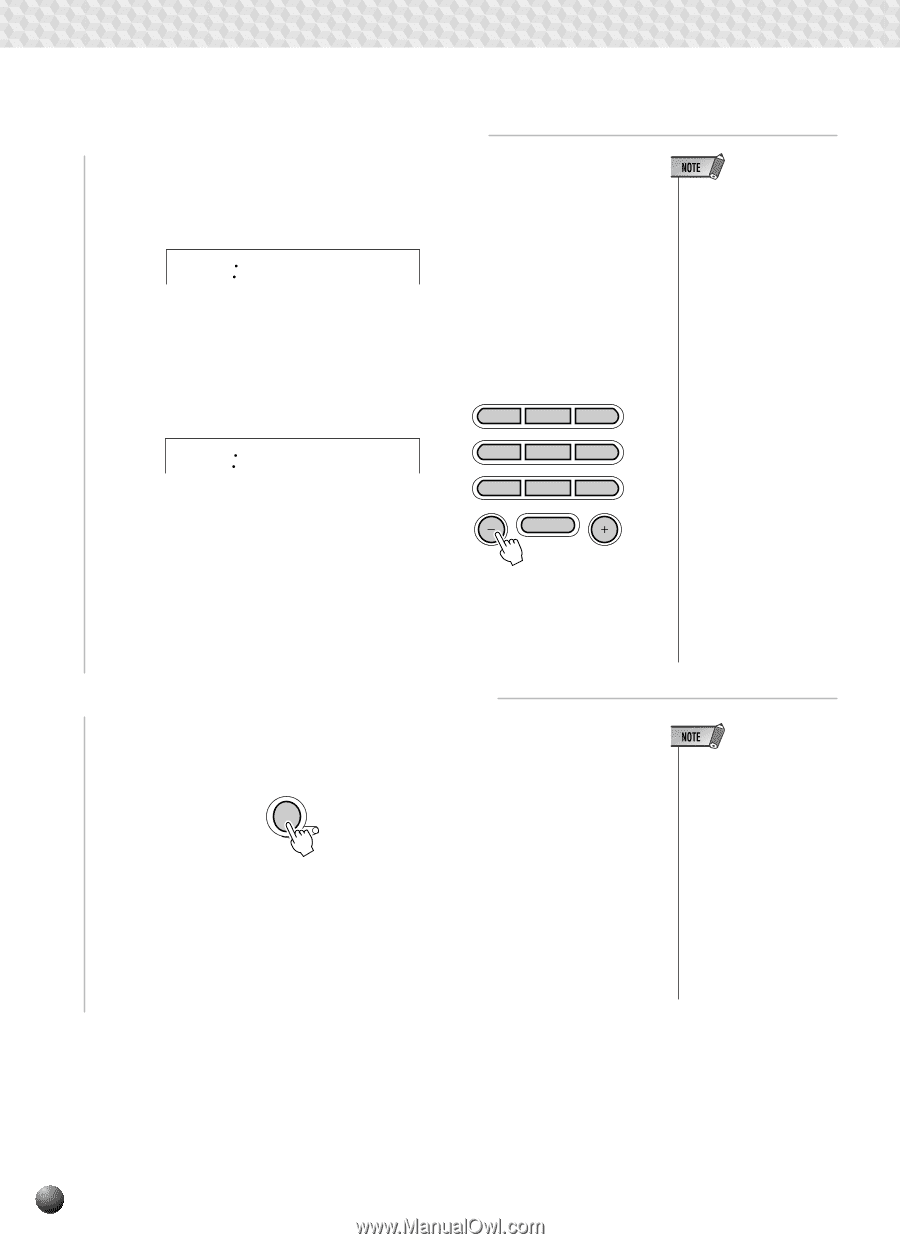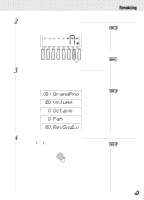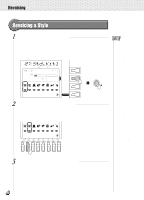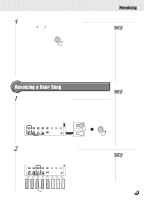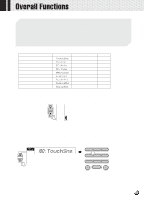Yamaha PSR-330 Owner's Manual - Page 64
RevSndLv, Select and Edit the Revoice Parameters, Repeat as Required and Exit When Done - adapter
 |
View all Yamaha PSR-330 manuals
Add to My Manuals
Save this manual to your list of manuals |
Page 64 highlights
,,QQ,,QQRev,,QQoicing,,QQ,,QQ,,QQ,,QQ,,QQ,,QQ,,QQ,,QQ,,QQ,,QQ,,QQ,,QQ,,QQ 3 Select and Edit the Revoice Parameters Use the SUB MENU [v] and [w] buttons to select the desired parameter. The name of the selected parameter will appear on the top line of the display to the right of the parameter's current value. 100 RevSndLv Use the [+] and [-] or number buttons to set the parameter's value as required. Refer to the "Revoice Parameters" chart on page 58. 70 RevSndLv 1 2 3 4 5 6 7 8 9 0 NO YES • "- - -" will appear on the top line of the display if you select a song track which contains no data for revoicing, and revoicing will not be possible. • Only the Volume parameter can be revoiced for the ACCOMPANIMENT track. If you attempt to change any other parameter "- - -" will appear on the top line of the display and revoicing will not be possible. • If the R1 and R2 voices have been recorded to a single track, only the R1 voice can be revoiced. • Minus settings for the Octave and Pan paraneters can be directly entered by pressing the appropriate number button while holding the [-] button. • Only one song revoice parameter can be recorded per track. If you revoice a song while playing back the song, only the last-entered data will be recorded. 4 Repeat as Required and Exit When Done Repeat steps 2 and 3, above, to revoice the tracks as required, then press the [REVOICE] button so that its indicator goes out to exit from the REVOICE mode. REVOICE • The REVOICE mode will automatically be exited if the MENU [v] and [w] buttons are used to select any of the menus to the left of the display, or if the [CARTRIDGE] button is pressed. • Since revoicing a user song actually rewrites the song data, the revoiced song will remain in memory as long as a working set of batteries is installed in the PSR-330, or the AC adapter is connected. 62