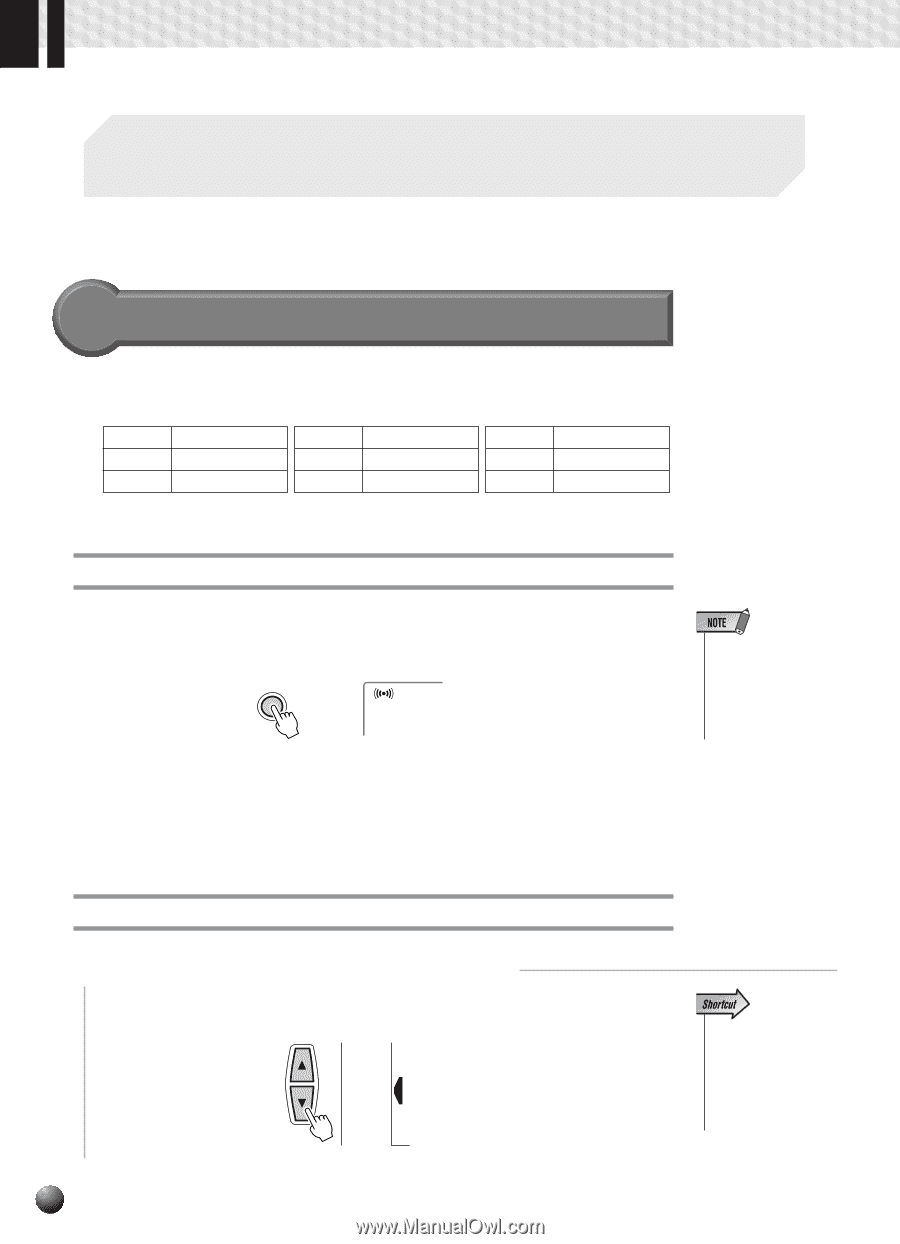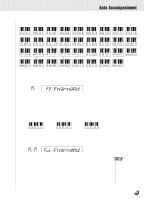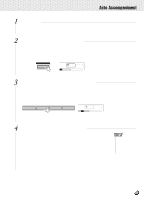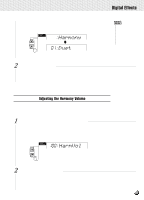Yamaha PSR-330 Owner's Manual - Page 36
Digital Effects, Reverb, Turning the Reverb Effect On or Off, Selecting a Reverb Type
 |
View all Yamaha PSR-330 manuals
Add to My Manuals
Save this manual to your list of manuals |
Page 36 highlights
,,QQ,,QQD,,QQigi,,QQtal ,,QQEffe,,QQcts,,QQ,,QQ,,QQ,,QQ,,QQ,,QQ,,QQ,,QQ,,QQ,,QQ The PSR-330 has digital REVERB and HARMONY effects that can be used to add extra ambience and depth to your sound. Reverb The PSR-330 has 8 digital reverb effects that simulate the natural reverberation of a range of acoustic environments. There's also an "Off" setting: 1 Hall 1 2 Hall 2 3 Room 1 4 Room 2 5 Plate 1 6 Plate 2 7 Delay 1 8 Delay 2 9 Off Turning the Reverb Effect On or Off Press the [REVERB] button so that the REVERB icon appears in the display to turn the selected REVERB effect on. Press [REVERB] a second time so that the REVERB icon disappears to turn the REVERB effect off. REVERB 0 REVERB TRANSPOSE 116 HARMONY TEMPO The [REVERB] buttons affect the reverb applied to all PSR-330 sound: i.e. the R1, R2, and L voices, accompaniment playback, song playback, and the MULTI PADs (see "The Multi Pads" on page 41). Overall reverb can be turned off by selecting the "Off" reverb type as described below. • When the Voice Set function is ON (page 65), the REVERB effect will be turned on or off according to the selected R1 panel voice. Selecting a Reverb Type 1 Select the Digital Effect "Reverb" Function Use the MENU [v] and [w] buttons to move the triangular indicator in the display next to "DIGITAL EFFECT". MIDI DIGITAL EFFECT OVERALL • You can also jump directly to the DIGITAL EFFECT REVERB TYPE function by pressing and holding the [REVERB] button for a few seconds. 34