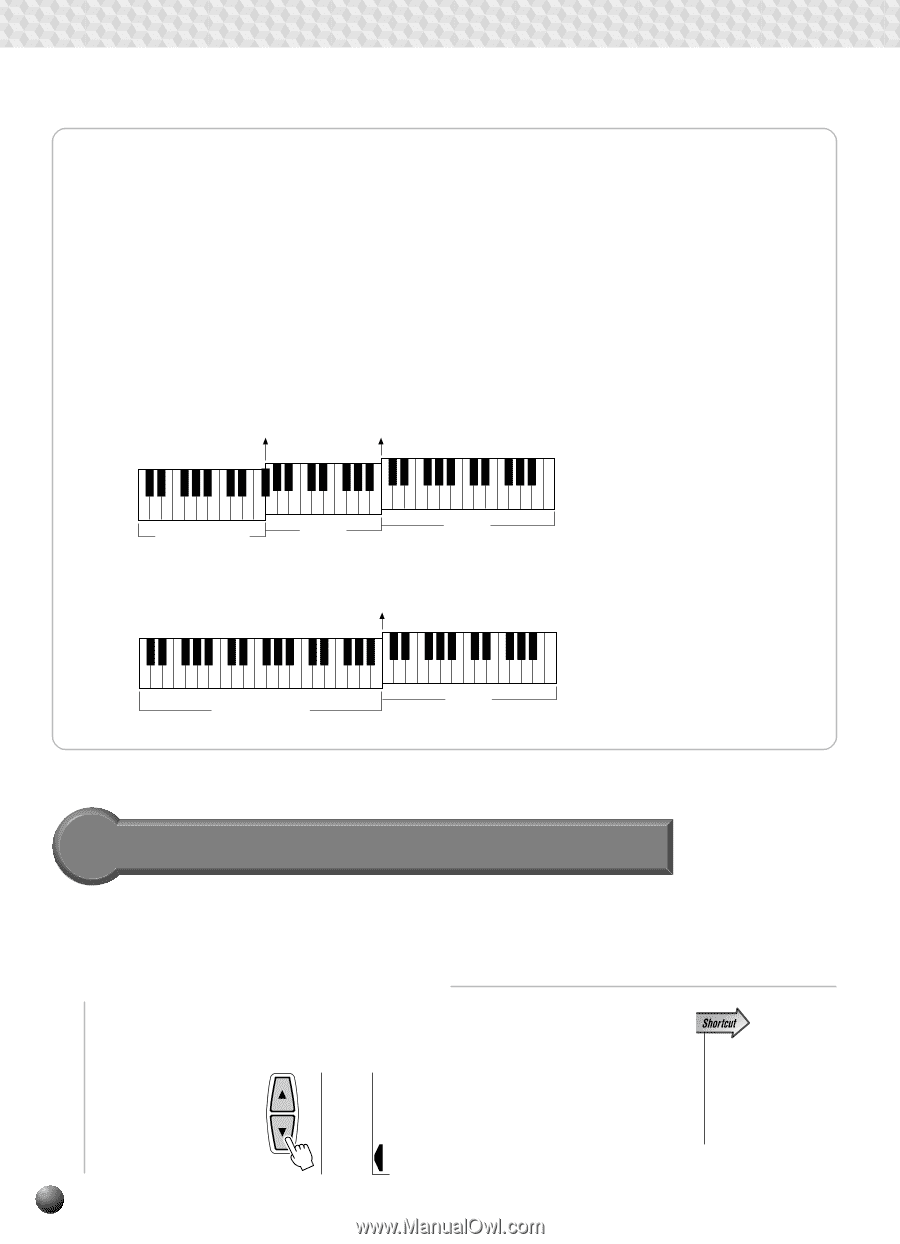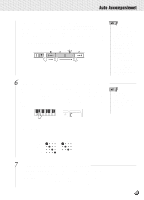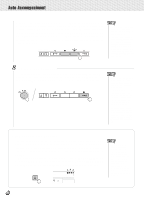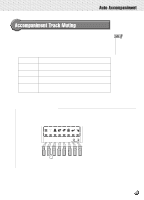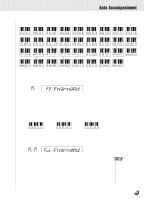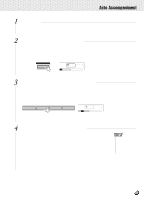Yamaha PSR-330 Owner's Manual - Page 30
Interaction Between the AUTO ACCOMPANIMENT and SPLIT VOICE Split Points, The Auto Accompaniment
 |
View all Yamaha PSR-330 manuals
Add to My Manuals
Save this manual to your list of manuals |
Page 30 highlights
,,QQ,,QQAut,,QQoAcc,,QQompa,,QQnimen,,QQt ,,QQ,,QQ,,QQ,,QQ,,QQ,,QQ,,QQ,,QQ,,QQ,,QQ x Interaction Between the AUTO ACCOMPANIMENT and SPLIT VOICE Split Points The SPLIT VOICE split point (page 18) and AUTOACCOMPANIMENT split point can be independently specified, with the following limitations. The SPLIT VOICE split point cannot be set at a lower key than the AUTOACCOMPANIMENT split point (if you attempt to do this the AUTO ACCOMPANIMENT split point will be set to the same key as the SPLIT VOICE split point). Conversely, the AUTO ACCOMPANIMENT split point cannot be set at a higher key than the SPLIT VOICE split point (if you attempt to do this the SPLIT VOICE split point will be set to the same key as the AUTO ACCOMPANIMENT split point). AUTO ACCOMPANIMENT split point SPLIT VOICE split point Accompaniment L Voice R Voice AUTO ACCOMPANIMENT split point/ SPLIT VOICE split point Accompaniment/ L Voice R Voice The Auto Accompaniment Fingering Modes The PSR-330 AUTO ACCOMPANIMENT feature has five different fingering modes which can be selected as follows. 1 Select the Fingering Mode Function Use the MENU [v] and [w] buttons to the left of the display to move the triangular indicator next to "OVERALL" on the left side of the display. 28 MIDI DIGITAL EFFECT OVERALL • You can jump directly to the "FngrngMd" function by pressing and holding the AUTO ACCOMPANIMENT [ON/OFF] button for a few seconds.