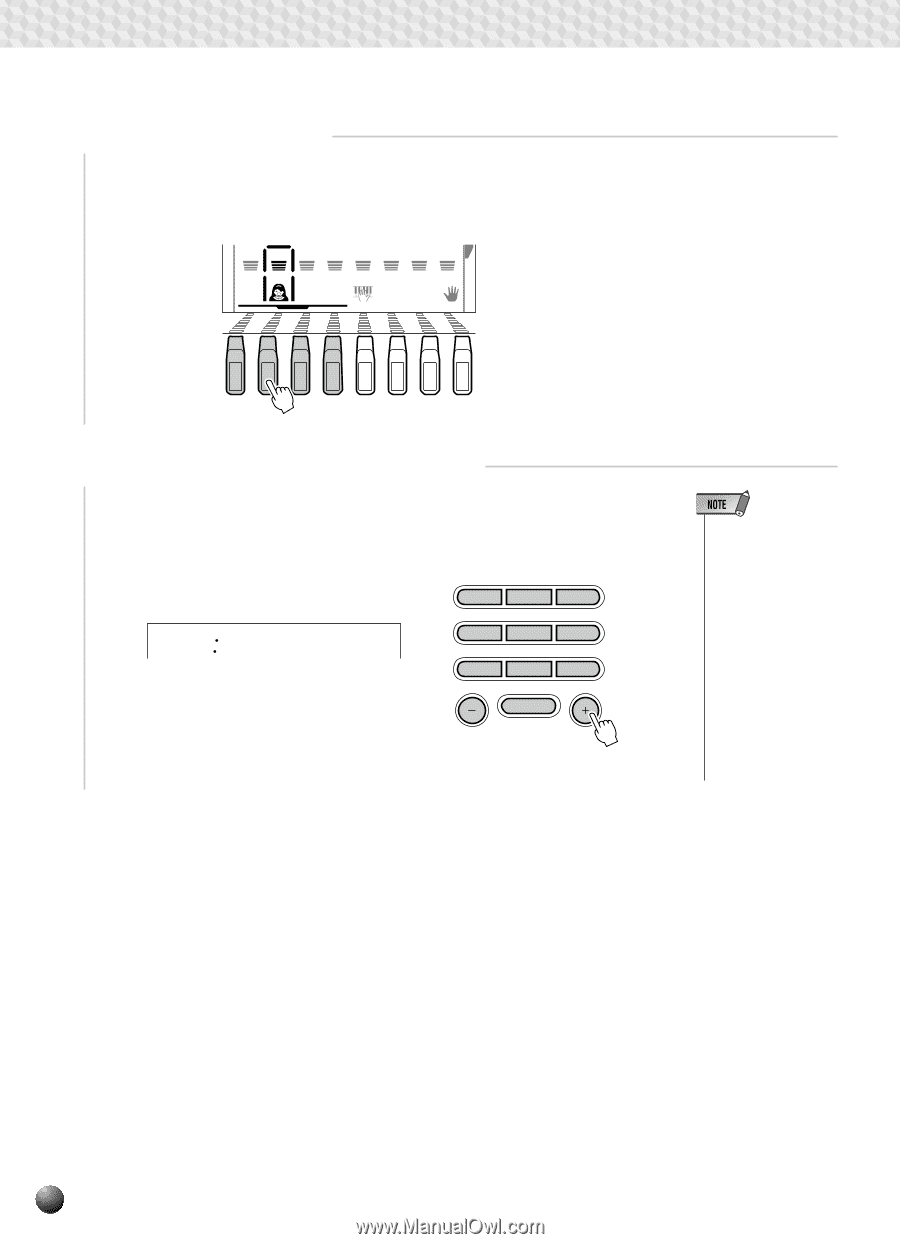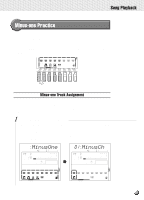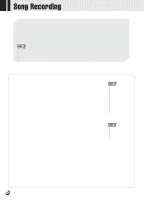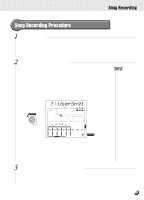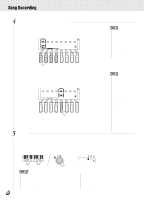Yamaha PSR-330 Owner's Manual - Page 50
MinusCh, Select a MELODY Track, Assign a Channel to the Selected Track
 |
View all Yamaha PSR-330 manuals
Add to My Manuals
Save this manual to your list of manuals |
Page 50 highlights
,,QQ,,QQSon,,QQg Pla,,QQyback,,QQ,,QQ,,QQ,,QQ,,QQ,,QQ,,QQ,,QQ,,QQ,,QQ,,QQ,,QQ 2 Select a MELODY Track Use the TRACK buttons to select the song MELODY track (1...4) to which a minus-one channel is to be assigned. A frame will appear around the selected track icon. MELODY MELODY MELODY MELODY ACCOM- VOICE VOICE VOICE 1 2 3 4 PANIMENT L R2 R1 MINUS ONE 3 Assign a Channel to the Selected Track Use the [-] and [+] buttons to assign the desired minus-one channel (1...16) to the selected MELODY track. The number of the assigned channel will appear to the left of "MinusCh" on the top line of the display. 05 MinusCh 1 2 3 4 5 6 7 8 9 0 NO YES • Press the [+] and [-] buttons simultaneously to recall the song's initial channel assignment for the selected track. • Minus-one channel assignments do not apply to songs you record yourself. • If a selected song includes minus-one channel settings, those channels will automatically be assigned to the appropriate tracks. 48