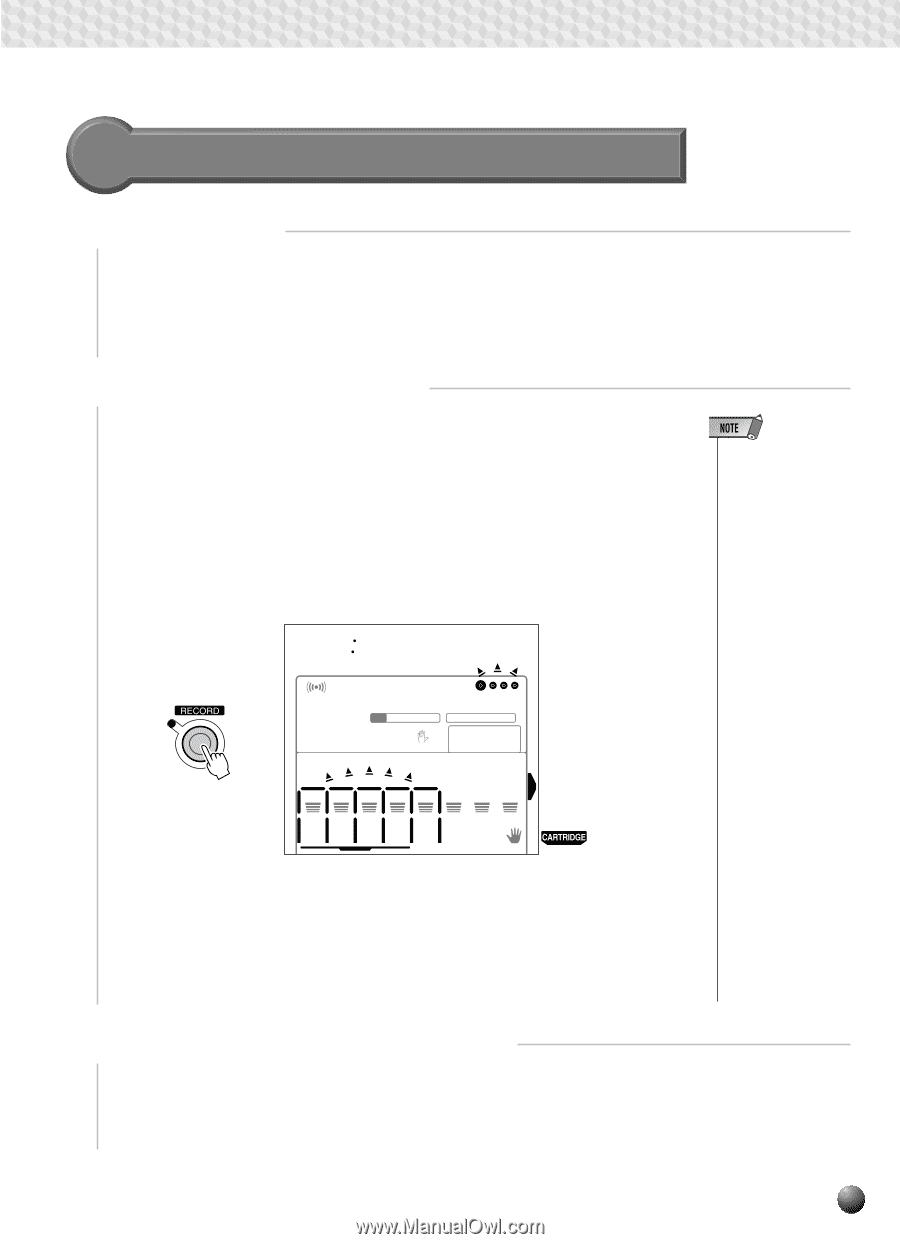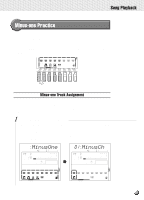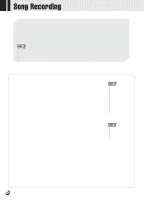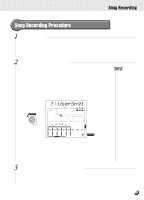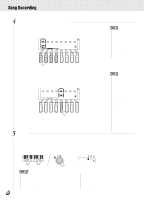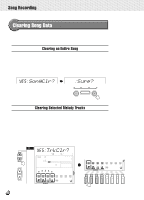Yamaha PSR-330 Owner's Manual - Page 53
Song Recording Procedure, UserSng1 - metronome
 |
View all Yamaha PSR-330 manuals
Add to My Manuals
Save this manual to your list of manuals |
Page 53 highlights
,,QQ,,QQ,,QQ,,QQ,,QQ,,QQ,,QQ,,QQ,,QQ,,QQ,,QQ,,QQSon,,QQgRec,,QQordin,,QQg ,,QQ Song Recording Procedure 1 Set Up to Record Before recording set up the PSR-330 as required: e.g. select the required voice(s), effects, accompaniment style, accompaniment fingering mode, etc. 2 Engage the Record Ready Mode Press the [RECORD] button to engage the record-ready mode. The [RECORD] button indicator will light, the SONG menu will automatically be selected, and a SONG number will appear on the top line of the display. The beat indicator dots will flash at the currently set tempo, indicating that the record ready (synchro-start) mode is engaged. Also, the frame surrounding the song MELODY and ACCOMPANIMENT track icons will flash, indicating that a MELODY and/orACCOMPANIMENT track must be selected before recording can begin. 21 UserSng1 46 51 VOICE L VOICE R2 0 REVERB TRANSPOSE 116 HARMONY TEMPO REPEAT REGISTRATION 1 MEASURE 1 MULTI PAD RHYTHM RHYTHM BASS 1 2 SYNC STOP FINGERING CHORD CHORD PAD 1 2 PHRASE PHRASE 1 2 VOICE STYLE SONG MELODY MELODY MELODY MELODY ACCOM- VOICE VOICE VOICE 1 2 3 4 PANIMENT L R2 R1 MINUS ONE • If the [RECORD] button is pressed while a demonstration song or cartridge song is selected, the lowestnumbered user song which does not contain any recorded data will automatically be selected. If other user songs already contain data, however, user song number 21 will be selected. • The following panel setting changes will occur when the record ready mode is engaged: • The measure number will be reset to "1". • If the Metronome function is on (page 65), the metronome will sound at the current tempo. • The REGISTRATION MEMORY FREEZE function will be turned on (it cannot be turned off while the record mode is engaged). • The SYNCHRO STOP function wil be turned off. 3 If Necessary, Select a User Song Number If the desired user song is not already selected, use the [+] and [-] or number buttons to select as required. 51