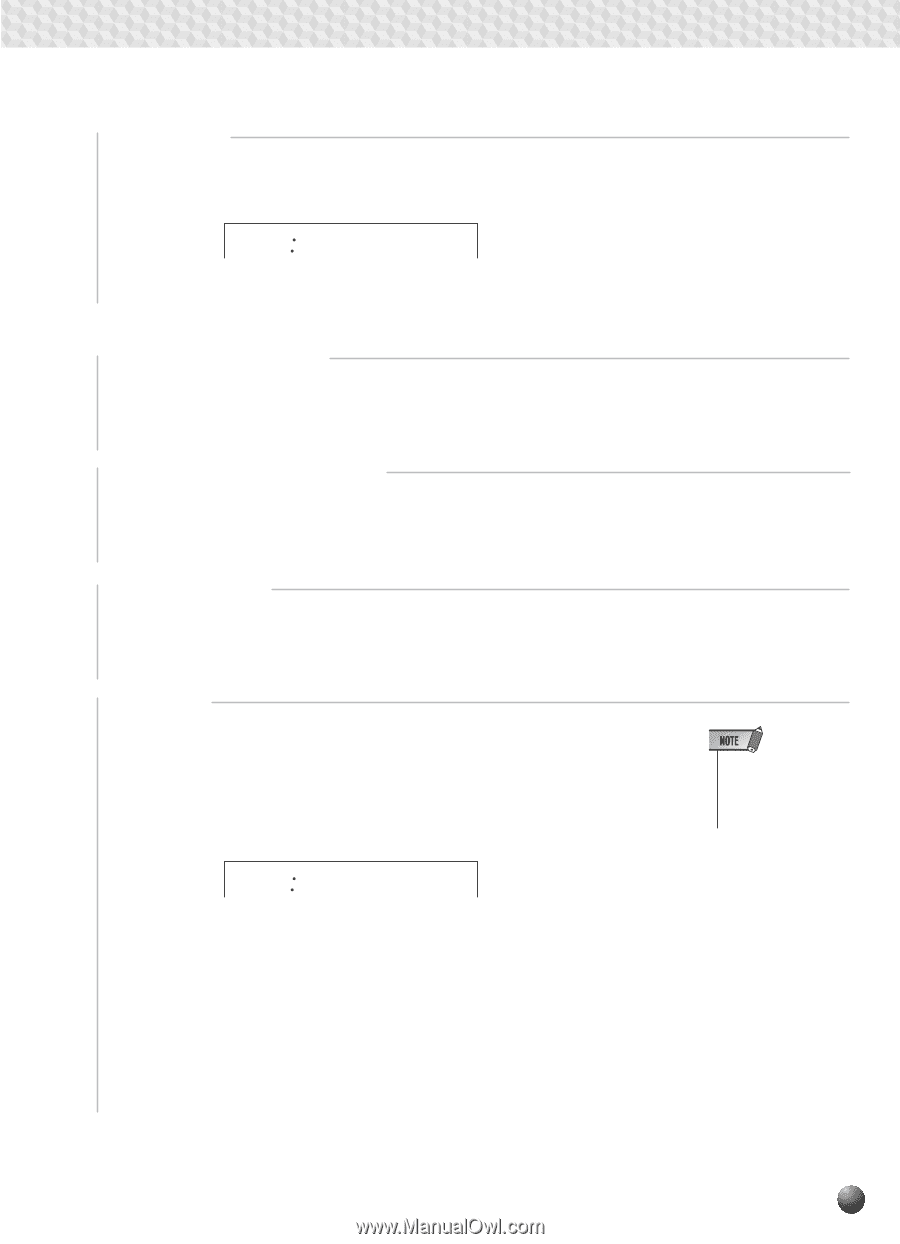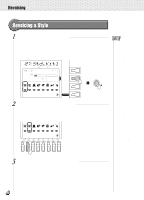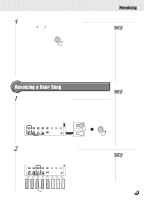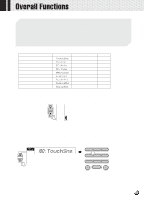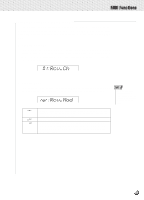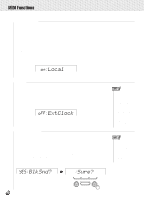Yamaha PSR-330 Owner's Manual - Page 67
Metronome, Split Voice Split Point, Accompaniment Split Point, Fingering Mode, Voice Set
 |
View all Yamaha PSR-330 manuals
Add to My Manuals
Save this manual to your list of manuals |
Page 67 highlights
,,QQ,,QQ,,QQ,,QQ,,QQ,,QQ,,QQ,,QQ,,QQ,,QQ,,QQ,,QQOvera,,QQllFun,,QQction,,QQs ,,QQ s Metronome When turned "on" the PSR-330 metronome will sound during AUTO ACCOMPANIMENT playback as well as SONG playback and recording. on Metronom s Split Voice Split Point See page 18. s Accompaniment Split Point See page 27. s Fingering Mode See page 28. s Voice Set The VOICE SET feature brings out the best in each individual voice by automatically setting a range of important voice-related parameters whenever an R1 panel voice (voice numbers 1 ... 136) is selected. The parameters that may be set by the VOICE SET feature are listed below. This function lets you turn VOICE SET on or off, as required. • The Voice Set function is on by default when the power is initially turned on. on VoiceSet q Voice Set parameter list • R1 Voice (Volume, octave, pan, reverb send level) • R2 Voice (Voice number, volume, octave, pan, reverb send level) • L Voice (Voice number, volume, octave, pan, reverb level) • Reverb ON/OFF • Harmony type, volume 65