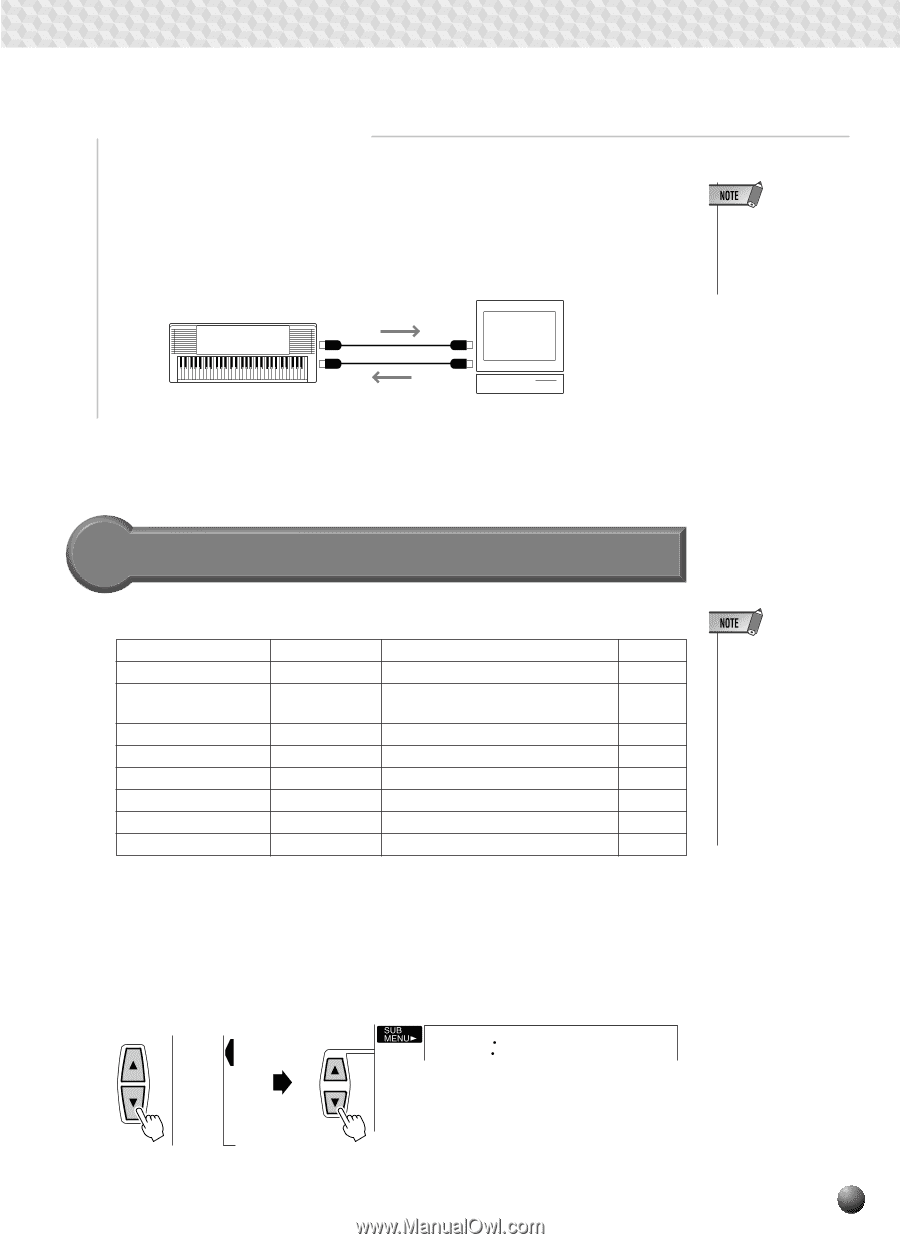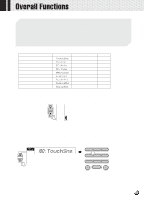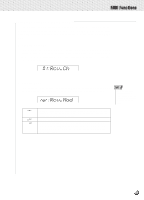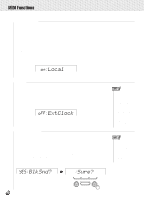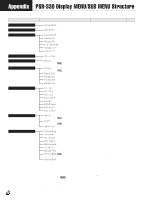Yamaha PSR-330 Owner's Manual - Page 69
MIDI Sequence Recording, The PSR-330 MIDI Functions, Tr.Ch
 |
View all Yamaha PSR-330 manuals
Add to My Manuals
Save this manual to your list of manuals |
Page 69 highlights
,,QQ,,QQ,,QQ,,QQ,,QQ,,QQ,,QQ,,QQ,,QQ,,QQ,,QQ,,QQMI,,QQDIFun,,QQction,,QQs ,,QQ s MIDI Sequence Recording Although the PSR-330 features a built-in "sequencer" (the SONG recorder is a type of sequencer), the same type of musical information transfer described above can be used for more sophisticated MIDI sequence recording using an external sequencer or music computer. A MIDI sequence recorder or music computer can be used to "record" MIDI data received from a PSR-330, for example. When the recorded data is played back, the PSR-330 automatically "plays" the recorded performance in precise detail. PSR-330 MIDI OUT MIDI IN Computer (Sequencer) MIDI IN MIDI OUT • Never use MIDI cables longer than about 15 meters. Cables longer than this can pick up noise which can cause data errors. The PSR-330 MIDI Functions The PSR-330 has the following MIDI functions. Function Transmit Channel Transmit Track Receive Channel Receive Mode Local Control External Clock Bulk Data Send Initial Data Send Display Tr.Ch~~~ Tr.Trk~~ Rcv.Ch~~ Rcv.Mod~ Local~~~ ExtClock BlkSnd?~ InitSnd? Settings 1 ... 16 r1, r2, L, rH1, rH2, bAS, CH1, CH2, PAd, PH1, PH2, oFF 1 ... 16 nor, oFF, rE oFF, on oFF, on None None Page 68 68 69 69 70 70 70 71 To access a MIDI function first use the MENU [v] and [w] buttons to move the triangular indicator in the display next to "MIDI", then use the SUB MENU [v] and [w] buttons to select the desired function from within the MIDI menu. When a function is selected the current setting will appear on the top line of the display. Once the function has been selected, use the [-] and [+] buttons (or number buttons, where applicable) to set the function as required. MIDI DIGITAL EFFECT OVERALL 01 Tr.Ch • No MIDI transmission or reception occurs while the song track icons in the display are active (i.e. when they are framed). In other words, no MIDI transmission or reception occurs during song playback, song stop, song recording, song record standby, or the song rehearsal mode. 67