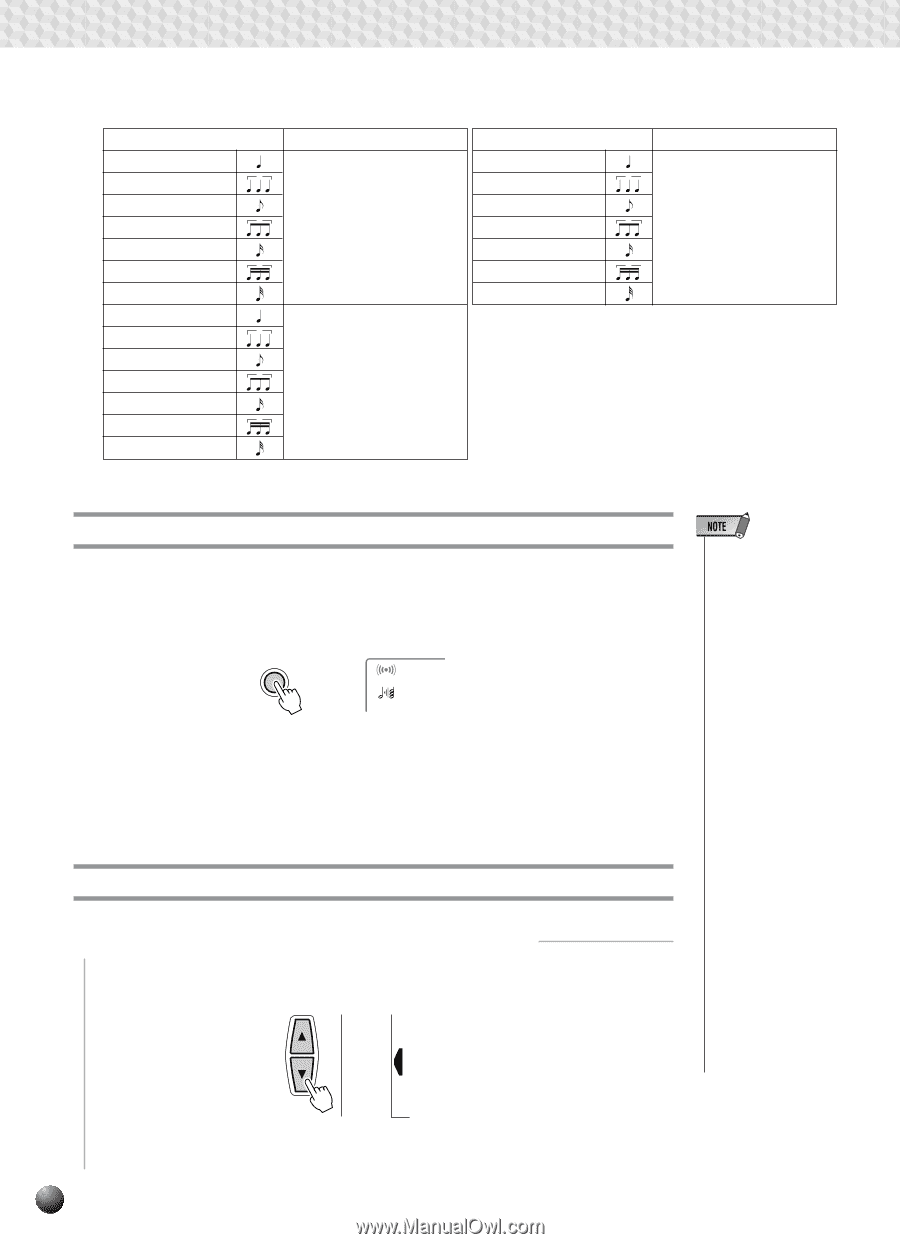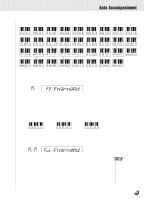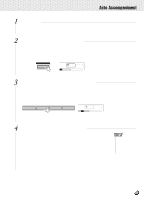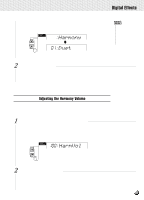Yamaha PSR-330 Owner's Manual - Page 38
Turning the Harmony Effect On or Off, Selecting a Harmony Type
 |
View all Yamaha PSR-330 manuals
Add to My Manuals
Save this manual to your list of manuals |
Page 38 highlights
,,QQ,,QQDigi,,QQtal Eff,,QQects ,,QQ,,QQ,,QQ,,QQ,,QQ,,QQ,,QQ,,QQ,,QQ,,QQ,,QQ,,QQ Type Description Type 5 Trill 1/4 6 Trill 1/6 7 Trill 1/8 8 Trill 1/12 9 Trill 1/16 10 Trill 1/24 19 Echo 1/4 3 20 Echo 1/6 Two notes played on the 21 Echo 1/8 3 keyboard are played alter- nately at the currently set 22 Echo 1/12 tempo. 23 Echo 1/16 3 24 Echo 1/24 11 Trill 1/32 25 Echo 1/32 12 Tremolo 1/4 3 13 Tremolo 1/6 14 Tremolo 1/8 A tremolo effect is applied 15 Tremolo 1/12 3 to the melody at the cur- 16 Tremolo 1/16 rently set tempo. 3 17 Tremolo 1/24 18 Tremolo 1/32 Description 3 An echo effect is applied to 3 the melody at the currently set tempo. 3 Turning the Harmony Effect On or Off Press the [HARMONY] button so that the HARMONY icon appears in the display to turn the selected HARMONY effect on. Press [HARMONY] a second time so that the HARMONY icon disappears to turn the HARMONY effect off. HARMONY 0 REVERB TRANSPOSE 116 HARMONY TEMPO Selecting a Harmony Type 1 Select the Digital Effect "Harmony" Function Use the MENU [v] and [w] buttons to move the triangular indicator in the display next to "DIGITAL EFFECT". MIDI DIGITAL EFFECT OVERALL • HARMONY can not be turned on when a drum kit is selected for the R1 voice. • HARMONY can not be turned on when the FULL KEYBOARD AUTO ACCOMPANIMENT fingering mode is selected even if AUTO ACCOMPANIMENT is on. HARMONY will be automatically turned off if the FULL KEYBOARD fingering mode is selected while the HARMONY effect is on. • HARMONY is automatically turned off during song playback. • When the Voice Set function is ON (page 65), the HARMONY effect settings may change according to the selected R1 panel voice. • When a "Trill" harmony type (7 ... 12) is selected, two notes played on the keyboard will sound alternately at the specified note value. 36