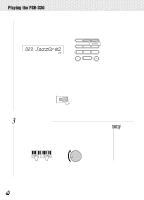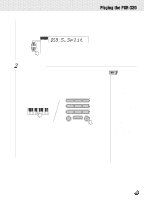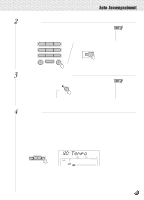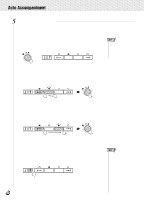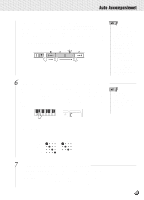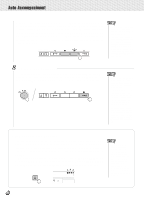Yamaha PSR-330 Owner's Manual - Page 21
S.Split, Set As Required
 |
View all Yamaha PSR-330 manuals
Add to My Manuals
Save this manual to your list of manuals |
Page 21 highlights
,,QQ,,QQ,,QQ,,QQ,,QQ,,QQ,,QQ,,QQ,,QQ,,QQ,,QQPla,,QQyingt,,QQhePS,,QQR-33,,QQ0 ,,QQ Then use the SUB MENU [v] and [w] buttons to select the "S.Split" function from within the OVERALL menu . The MIDI note number corresponding to the current split point will appear to the left of "S.Split" on the top line of the display. 059 S.Split 2 Set As Required Simply press the key you want to assign as the split point. The key number of the key you press will appear to the left of "S.Split" on the top line of the display. You can also use the [-] and [+] buttons or number buttons to enter the split point key number. The lowest key on the keyboard (C1) is key number "36", middle C (C3) is "60", and the highest key (C5) is 96. The split point can be set at any key number from 0 through 127, allowing the split point to be set outside the range of the PSR-330 keyboard for MIDI applications. 1 2 3 4 5 6 7 8 9 0 NO YES • The split point key becomes the highest key in the lefthand section of the keyboard. • The default split point (59) can be instantly recalled by pressing the [-] and [+] buttons at the same time. • The SPLIT VOICE split point and AUTO ACCOMPANIMENT split point (page 27) can be independently specified, with the following limitations. The SPLIT VOICE split point cannot be set at a lower key than the AUTO ACCOMPANIMENT split point (if you attempt to do this the AUTO ACCOMPANIMENT split point will be set to the same key as the SPLIT VOICE split point). Conversely, the AUTO ACCOMPANIMENT split point cannot be set at a higher key than the SPLIT VOICE split point (if you attempt to do this the SPLIT VOICE split point will be set to the same key as the AUTO ACCOMPANIMENT split point). • The split point cannot be set via the keyboard while Auto Accompaniment is playing. 19