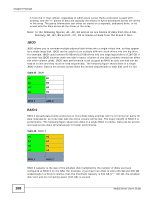ZyXEL NSA325 User Guide - Page 167
Storage Methods, Two Disks
 |
View all ZyXEL NSA325 manuals
Add to My Manuals
Save this manual to your list of manuals |
Page 167 highlights
Chapter 8 Storage to your one-disk JBOD volume later without having to re-create shares, access rights, and so on. Alternatively, you could create a different JBOD volume if you install a second disk. (and create new shares, access rights and so on). Two Disks: You may choose JBOD, RAID 0 or RAID 1. With two disks you could create: • up to two JBOD volumes • one RAID 0 or RAID 1 volume • Choose JBOD for flexibility and maximum usage of disk space for data. • If you have a 2-bay model, you can choose RAID 0 if performance matters more than data security. RAID 0 has the fastest read and write performance but if one disk fails you lose all your data on the volume. It has fast performance as it can read and write to two disks simultaneously. Performance may matter more than data security to gamers for example. This method may also be acceptable for data that is already backed up somewhere else. • Choose RAID 1 if data security is more important than performance. Since RAID 1 mirrors data onto a second disk, you can recover all data even if one disk fails, but the performance is slower than RAID 0. 8.6.3 Storage Methods This section contains theoretical background on JBOD and the RAID levels used on the NSA. Redundant Array of Independent Disks (RAID) is a method of storing data on multiple disks to provide a combination of greater capacity, reliability, and/or speed. JBOD (Just a Bunch Of Disks) is not a RAID storage method but it is included in this discussion. These are some terms that you need to know in order to understand storage systems. • Mirroring In a RAID system using mirroring, all data in the system is written simultaneously to two hard disks instead of one. This provides 100% data redundancy as if one disk fails the other has the duplicated data. Mirroring setups always require an even number of drives. • Duplexing Like in mirroring, all data is duplicated onto two distinct physical hard drives but in addition it also duplicates the hardware that controls the two hard drives (one of the drives would be connected to one adapter and the other to a second adapter). • Striping Striping is the breaking up of data and storing different data pieces on each of the drives in an array. This allows faster reading and writing as it can be done simultaneously across disks. Striping can be done at the byte level, or in blocks. Byte-level striping means that the first byte of the file is sent to the first drive, then the second to the second drive, and so on. Block-level striping means that each file is split into blocks of a certain size and those are distributed to the various drives. The size of the blocks used is also called the stripe size (or block size). • Parity In mirroring 50% of the drives in the array are reserved for duplicate data. Parity is another way to allow data recovery in the event of disk failure using calculations rather than duplicating the data. If you have 'n' pieces of data, parity computes an extra piece of data. The'n+1' pieces of data are stored on 'n+1'drives. If you lose any one of the 'n+1' pieces of data, you can recreate Media Server User's Guide 167