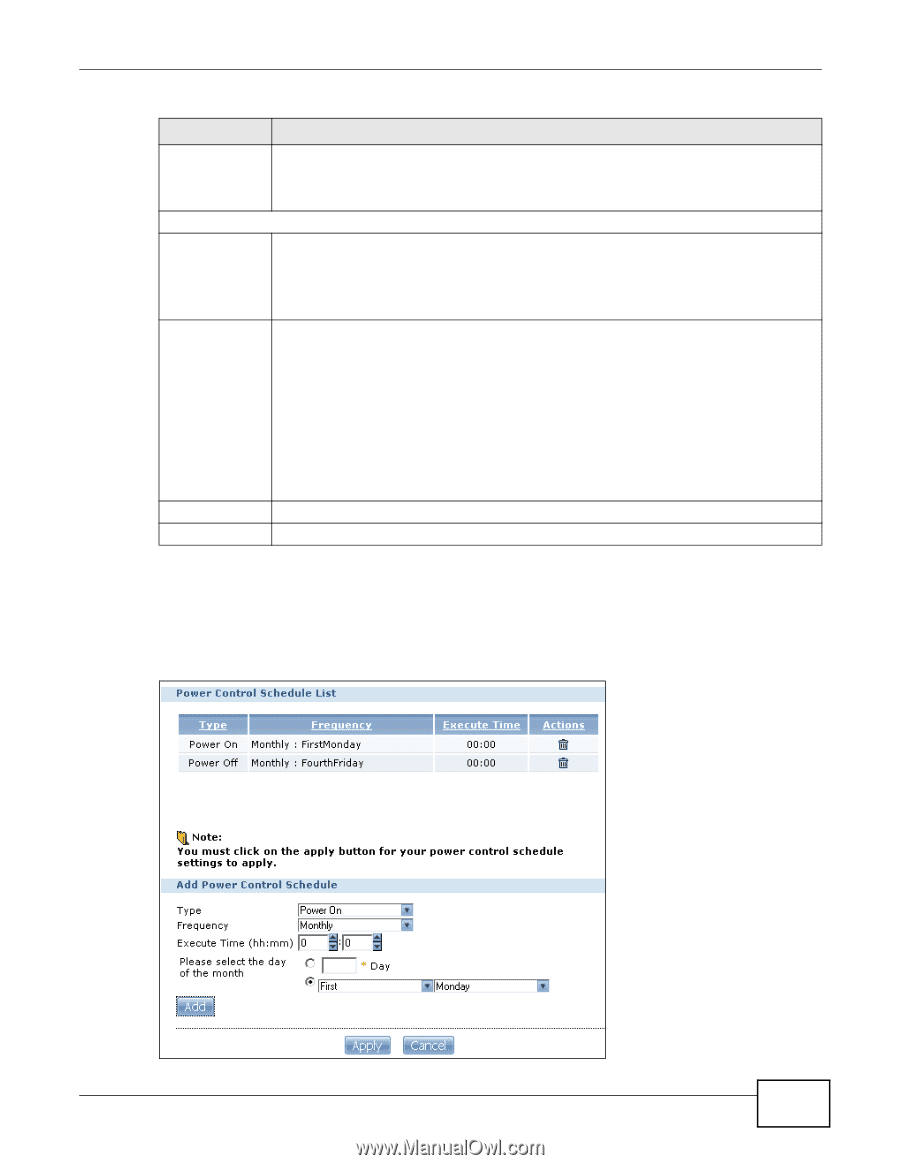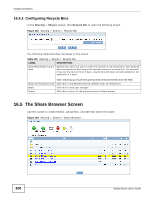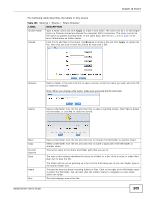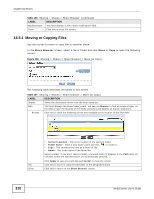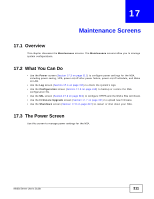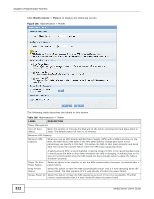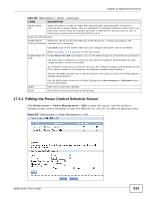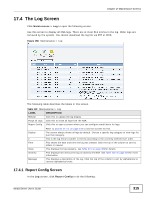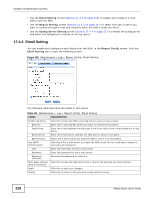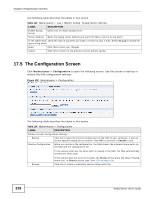ZyXEL NSA325 User Guide - Page 313
Editing the Power Control Schedule Screen, Maintenance > Power Management > Edit
 |
View all ZyXEL NSA325 manuals
Add to My Manuals
Save this manual to your list of manuals |
Page 313 highlights
Chapter 17 Maintenance Screens Table 108 Maintenance > Power (continued) LABEL DESCRIPTION Always Power Off Select this option to keep the NSA from automatically restarting when the power is restored after a power failure. This is a computer's "traditional" behavior. Select this if you have other servers such as a domain controller or DNS server that you want to start or check after a power failure before the NSA turns on. Power On/Off Schedule Enable Power Select this option to have the NSA turn itself off and on or reboot according to the Control Schedule schedules you configured. Click Edit to go to the screen where you can configure the power control schedules. Enable Wake On LAN Refer to Section 17.3.1 on page 313 for this screen. Enable Wake On LAN to be able to turn on the NSA through its wired Ethernet connection. You must have a computer or router on your LAN that supports sending Wake On LAN "magic packets" to turn on the NSA. To use Wake On LAN from a computer on your LAN, install a program such as Wake On LAN EX or another Wake On LAN program that supports sending magic packets. You can use Wake On LAN from a remote location if the router in front of the NSA supports sending magic packets. Apply Reset Use the NSA's power button or the Web Configurator's Maintenance > Shutdown menu to turn off the NSA. Click this to save your changes. Click this to restore previously saved settings. 17.3.1 Editing the Power Control Schedule Screen Click Maintenance > Power Management > Edit to open this screen. Use this screen to configure power control schedules to have the NSA turn on, turn off, or reboot at specified times. Figure 187 Maintenance > Power Management > Edit Media Server User's Guide 313