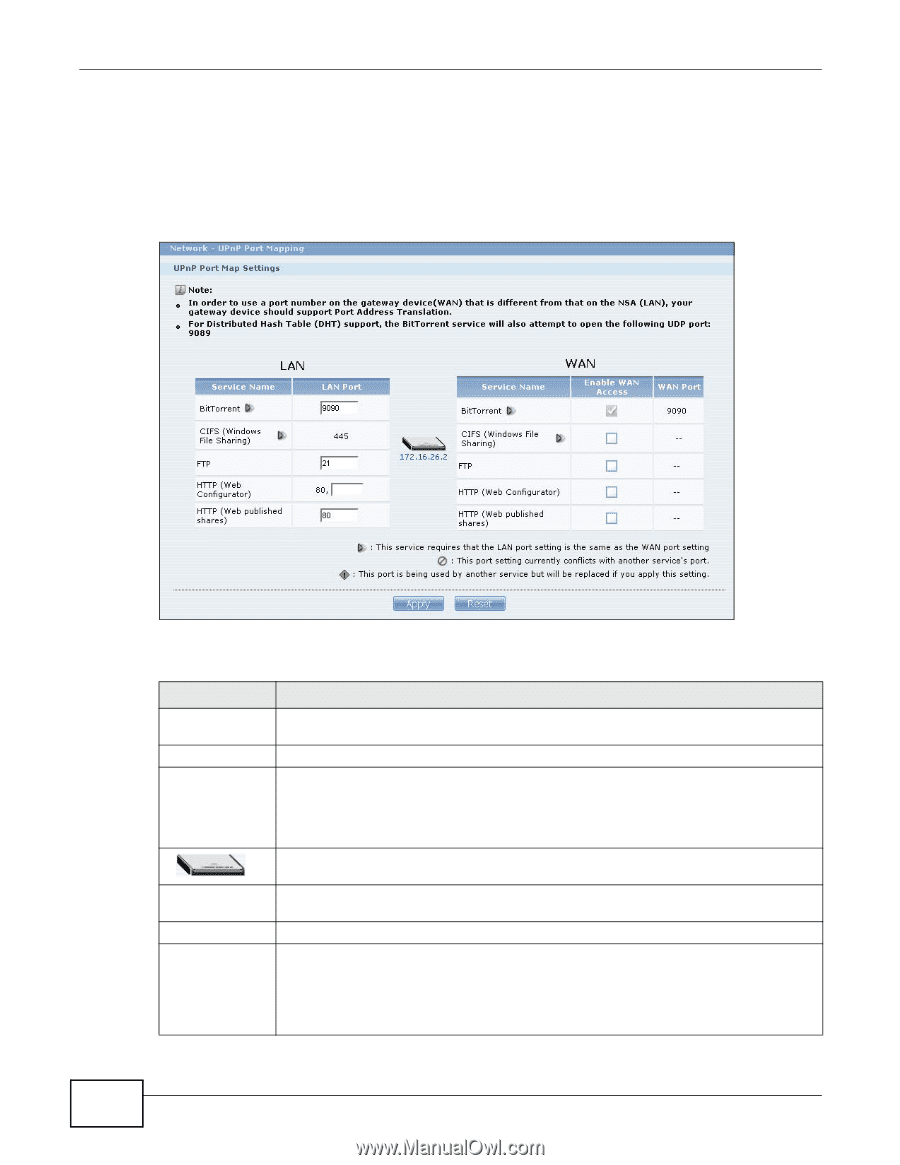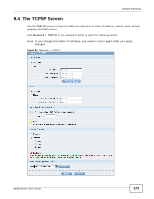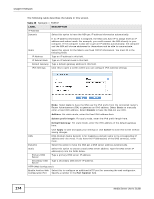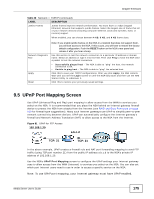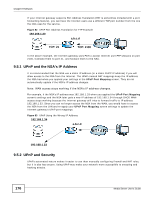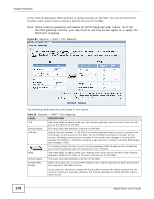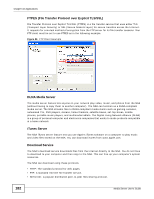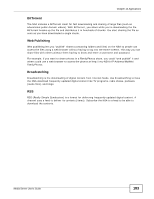ZyXEL NSA325 User Guide - Page 178
Table 29, LABEL, DESCRIPTION, UPnP port mapping.
 |
View all ZyXEL NSA325 manuals
Add to My Manuals
Save this manual to your list of manuals |
Page 178 highlights
Chapter 9 Network to the Internet gateway's WAN interface to access services on the NSA. You can set which port Internet users need to use to access a specific service on the NSA. Note: Some Internet gateways will delete all UPnP mappings after reboot. So if the Internet gateway reboots, you may need to use this screen again to re-apply the UPnP port mapping. Figure 84 Network > UPnP > Port Mapping The following table describes the labels in this screen. Table 29 Network > UPnP > Port Mapping LABEL LAN Service Name LAN Port WAN Service Name Enable WAN Access DESCRIPTION Use these fields to specify what port the Internet gateway uses to connect from its LAN port to the service on the NSA. This read-only field identifies a service on the NSA. Specify the port number (1~65,536) the Internet gateway needs to use to connect from its LAN port to the service on the NSA. This is the NSA's internal port number for the service. Changing a service's port number in this screen also changes it in other NSA screens that display it. Similarly, changing a service's port number in another NSA screen also changes it here. The number below this icon is your Internet gateway's WAN IP address (the IP address your Internet gateway uses for connecting to the Internet). Use these fields to specify what port Internet users must use to connect to the Internet gateway's WAN port in order to connect to the service on the NSA. This read-only field identifies a service on the NSA. Select this check box to have UPnP configure your Internet gateway to allow access from the Internet to the NSA's service. If you clear this check box, people will not be able to access the NSA's service from the Internet unless you manually configure the Internet gateway's firewall and NAT rules to allow access. 178 Media Server User's Guide