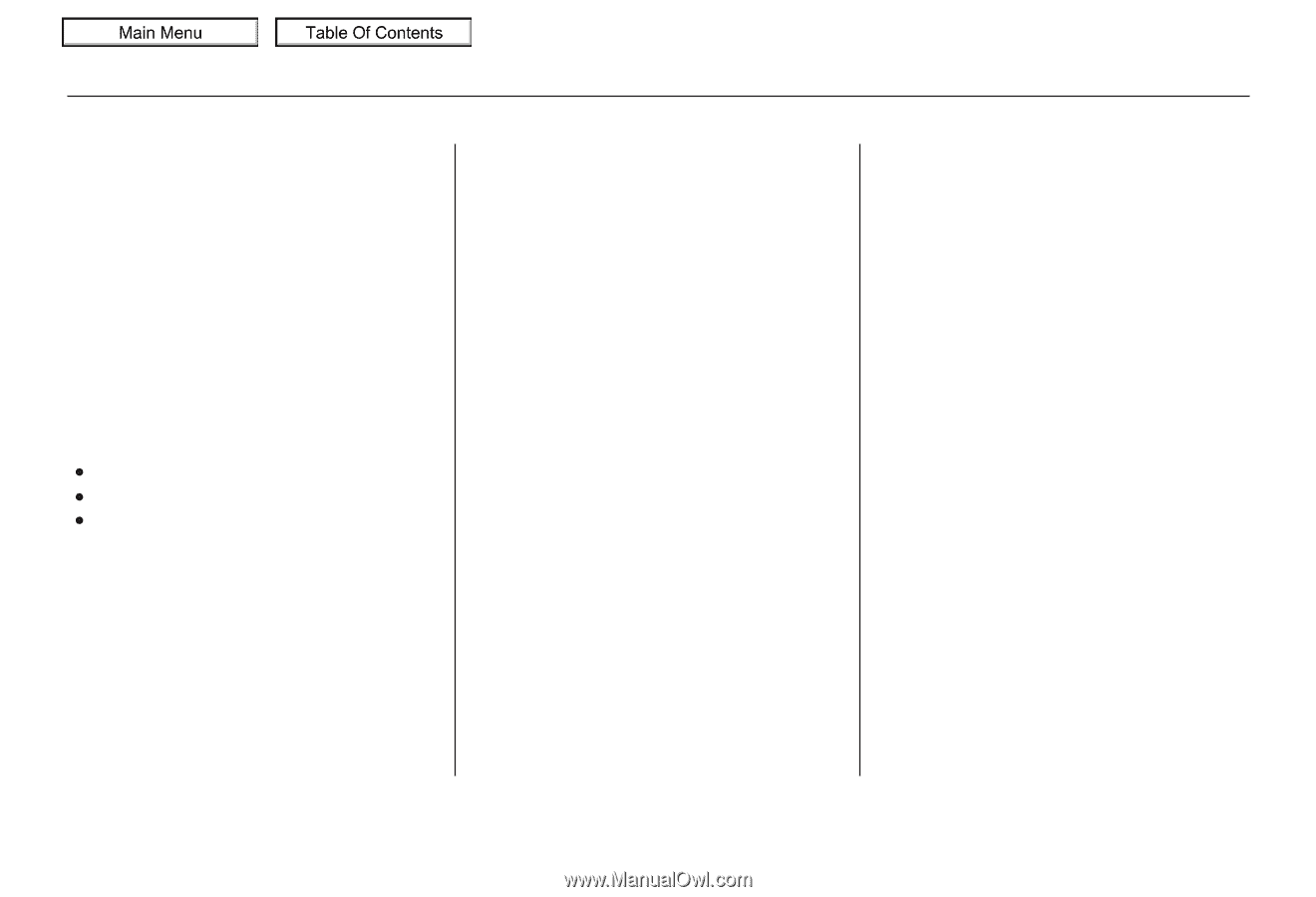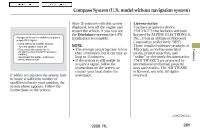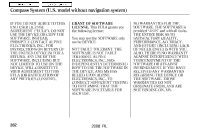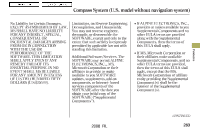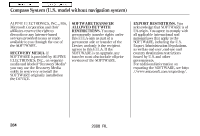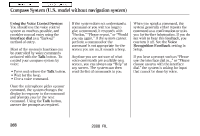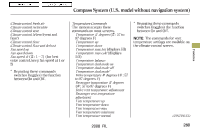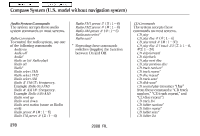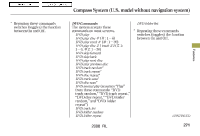2008 Acura RL Owner's Manual - Page 269
2008 Acura RL Manual
Page 269 highlights
Main Menu Table Of Contents Compass System (U.S. model without navigation system) Using the Voice Control System You should use the voice control system as much as possible, and consider manual entry using the interface dial as a ''back-up'' method of entry. Most of the system's functions can be controlled by voice commands activated with the Talk button. To control your compass system by voice: Press and release the Talk button. Wait for the beep. Give a voice command. Once the microphone picks up your command, the system changes the display in response to the command and prompts you for the next command. Using the Talk button, answer the prompts as required. If the system does not understand a command or you wait too long to give a command, it responds with ''Pardon Please repeat,'' or ''Would you say again.'' If the system cannot perform a command or the command is not appropriate for the screen you are on, it sounds a beep. Anytime you are not sure of what voice commands are available on a screen, you can always say ''Help'' at any screen. The system can then read the list of commands to you. When you speak a command, the system generally either repeats the command as a confirmation or asks you for further information. If you do not wish to hear this feedback, you can turn it off. See the Voice Recognition Feedback setting in Setup. If you hear a prompt such as ''Please use the interface dial to...'' or ''Please choose an area with the interface dial.'' the system is asking for input that cannot be done by voice. 266 2008 RL