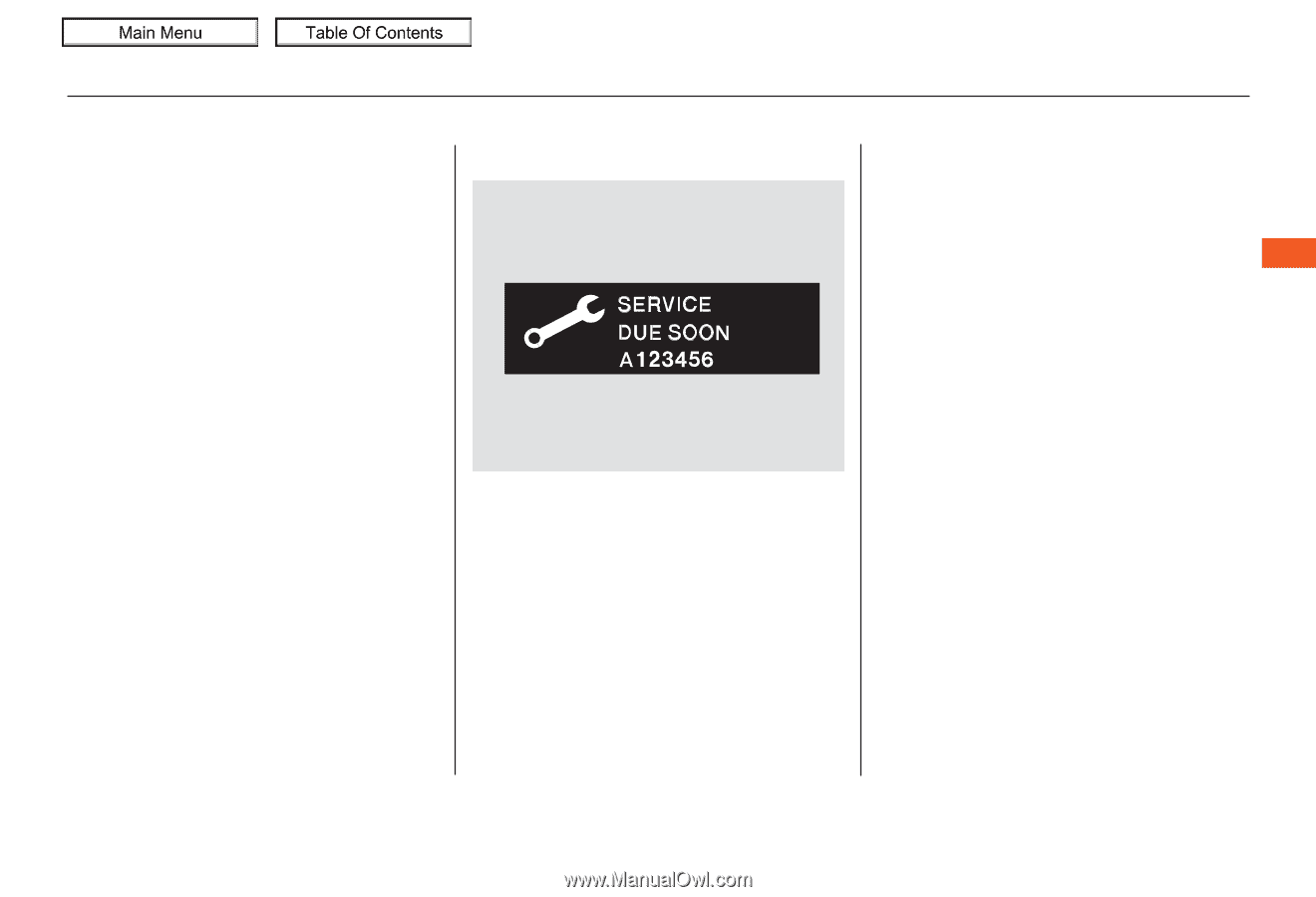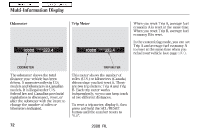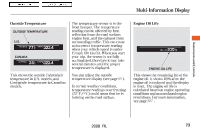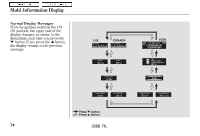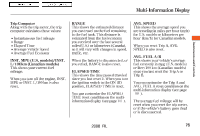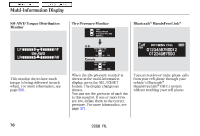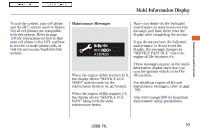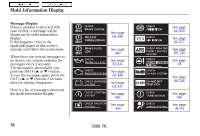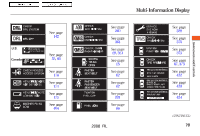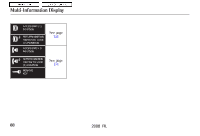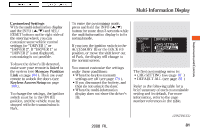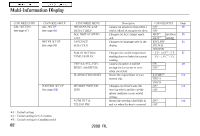2008 Acura RL Owner's Manual - Page 80
2008 Acura RL Manual
Page 80 highlights
Main Menu Table Of Contents Multi-Information Display To use the system, your cell phone and the HFL system must be linked. Not all cell phones are compatible with this system. Refer to page 308 for instructions on how to link your cell phone to the HFL and how to receive or make phone calls, or visit the acura.com/handsfreelink website. Maintenance Messages Have your dealer do the indicated maintenance as soon as you see this message, and have them reset the display after completing the service. If you do not perform the indicated maintenance or do not reset the display, the message changes to ''SERVICE PAST DUE'' when the engine oil life becomes 0 %. These messages appear on the multiinformation display each time you turn the ignition switch to the ON (II) position. For details on engine oil life and maintenance messages, refer to page 386 . Also refer to page 386 for important maintenance safety precautions. Instruments and Controls When the engine oil life reaches 15 %, the display shows ''SERVICE DUE SOON'' and the code for the maintenance items to be performed. When the engine oil life reaches 5 %, the display shows ''SERVICE DUE NOW'' along with the same maintenance items. 2008 RL 77