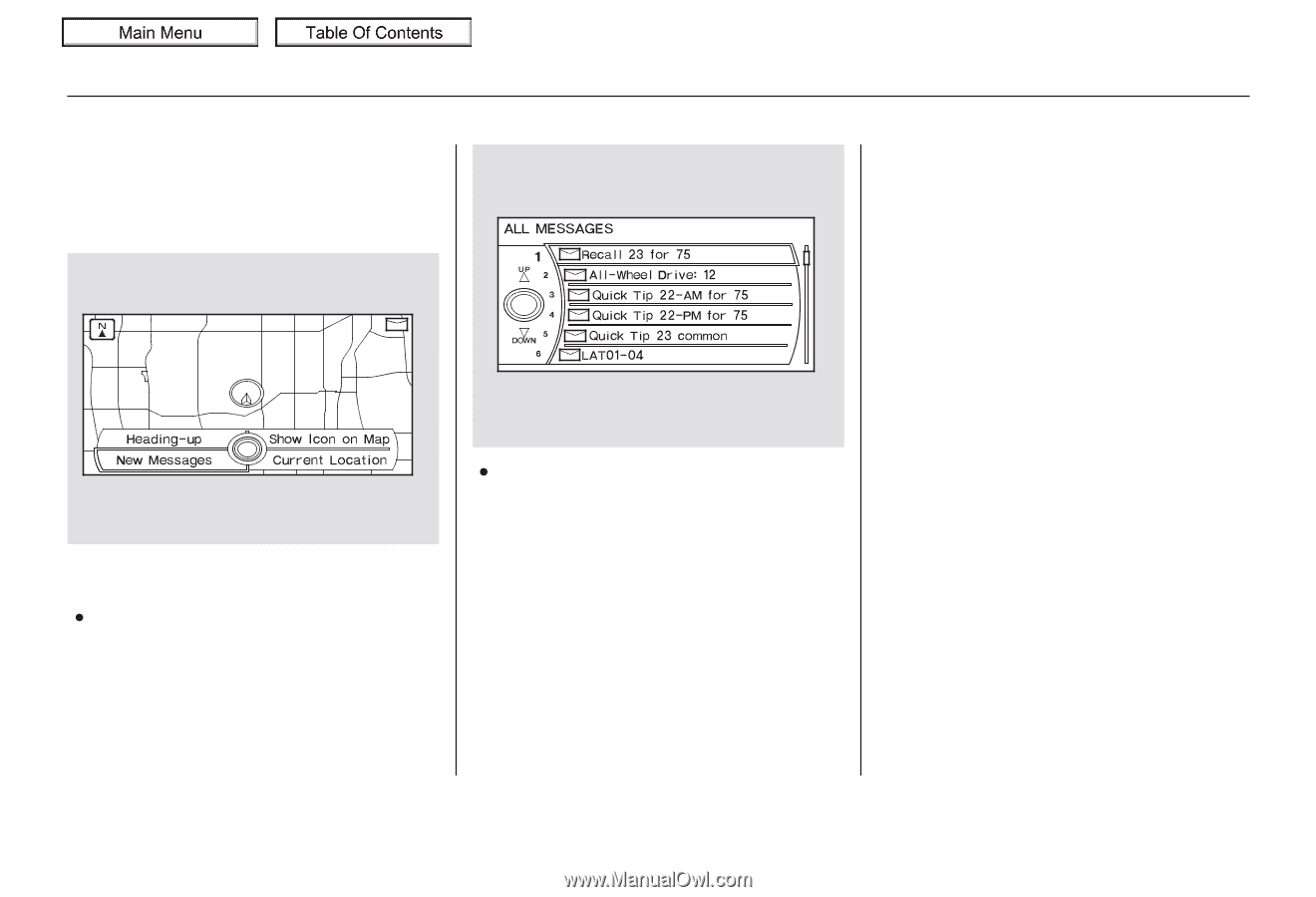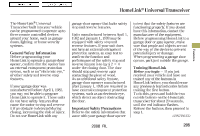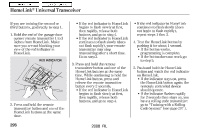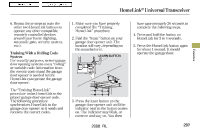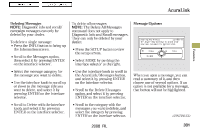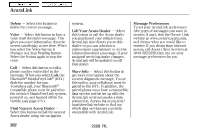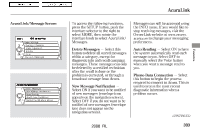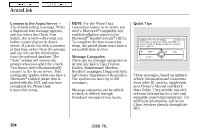2008 Acura RL Owner's Manual - Page 303
2008 Acura RL Manual
Page 303 highlights
Main Menu Table Of Contents AcuraLink Reading Messages If you have new messages, an envelope icon appears in the top right corner of the navigation screen. Unread messages have a closed envelope icon next to them. The icon disappears when it has already been read. NOTE: Only Diagnostic Info messages overlay the navigation screen while driving. They indicate if your vehicle has a problem that may need immediate attention (see page 306 ). Scroll up or down, and select the message you want to read by pressing ENTER on the interface selector. To open a message: Press ENTER on the interface selector, then select New Message from the navigation system map menu. If there is more than one message, stored in the system, you will see a list of message titles. To view previously read messages, press the INFO button, select MESSAGES, then select the category you want to review. After purchasing your vehicle, messages may not appear immediately. Your dealer has to register the vehicle identification before you can receive messages. This can take several days to process. 300 2008 RL