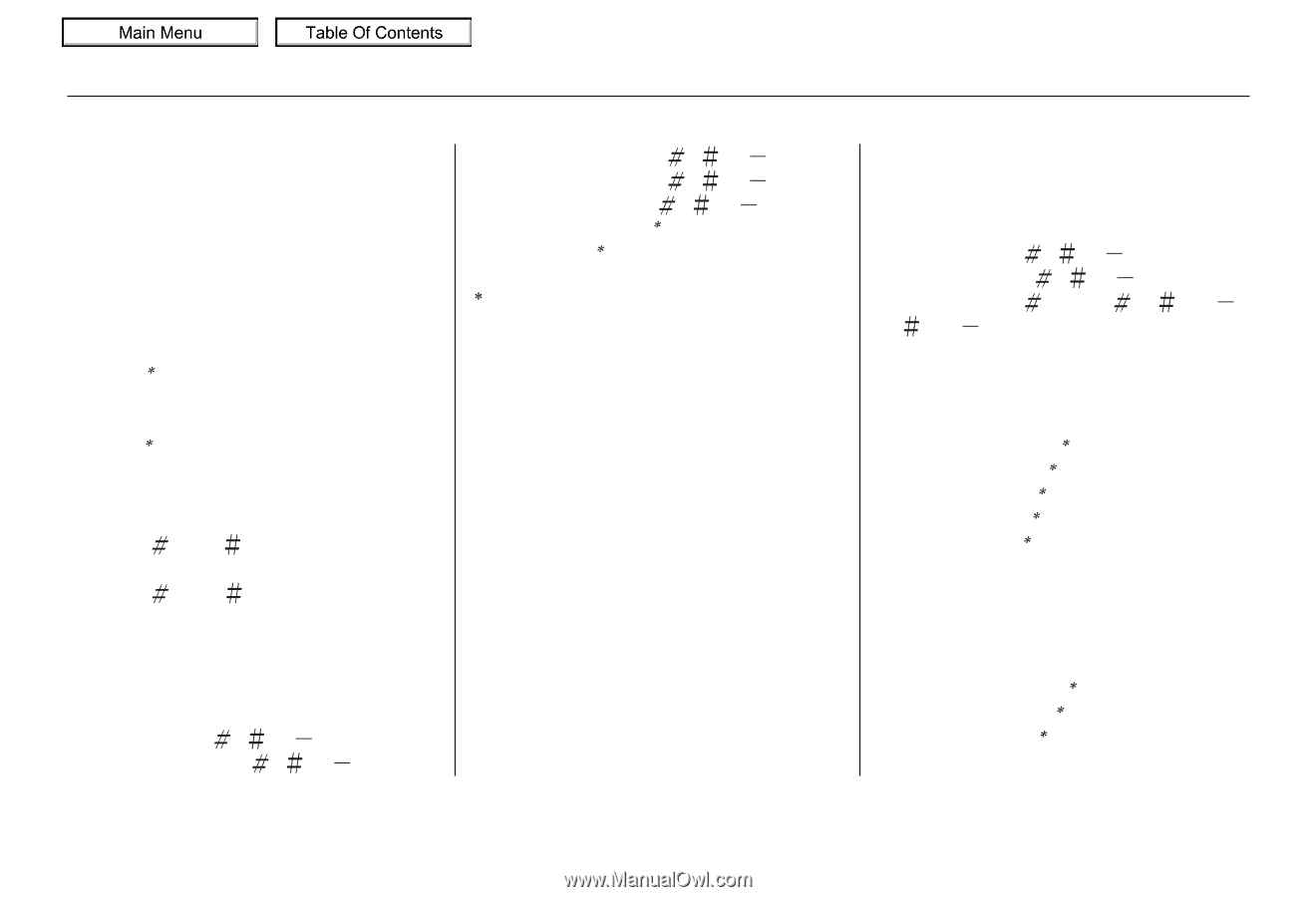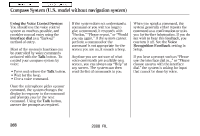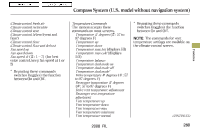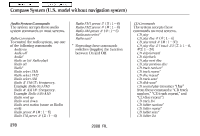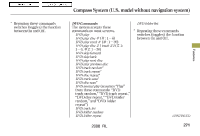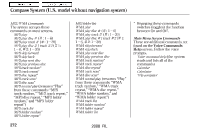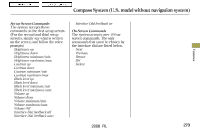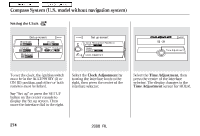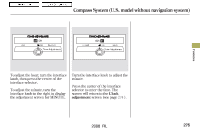2008 Acura RL Owner's Manual - Page 273
2008 Acura RL Manual
Page 273 highlights
Main Menu Table Of Contents Compass System (U.S. model without navigation system) Audio System Commands Radio FM1 preset Radio FM2 preset Radio AM preset Radio auto select Radio scan The system accepts these audio system commands on most screens. Radio Commands ( : 1 6) ( : 1 6) ( : 1 6) CD Commands The system accepts these commands on most screens. CD play CD play disc ( : 1 6) CD play track ( : 1 30) CD play disc 1 track 2 ( 1: 1 To control the radio system, say one of the following commands: Audio on Audio off Audio Radio on (or Radio play) Radio off Radio Radio select FM1 Radio select FM2 Radio select AM Radio FM ( : frequency. Example Radio 95.5 FM) Radio AM ( : frequency. Example Radio 1020 AM) Radio seek up Radio seek down Radio next station (same as Radio seek) Radio preset ( : 1 6) Radio FM preset ( : 1 6) Repeating these commands switches (toggles) the function between On and Off. 6, 2: 1 30) CD skip forward CD skip back CD play next disc CD play previous disc CD track random CD track repeat CD disc repeat CD track scan CD disk scan CD normal play (resumes ''Play'' from these commands: ''CD track random CD track repeat,'' and ''CD disc repeat'') CD track list CD folder random CD folder repeat CD folder scan CD folder list 270 2008 RL