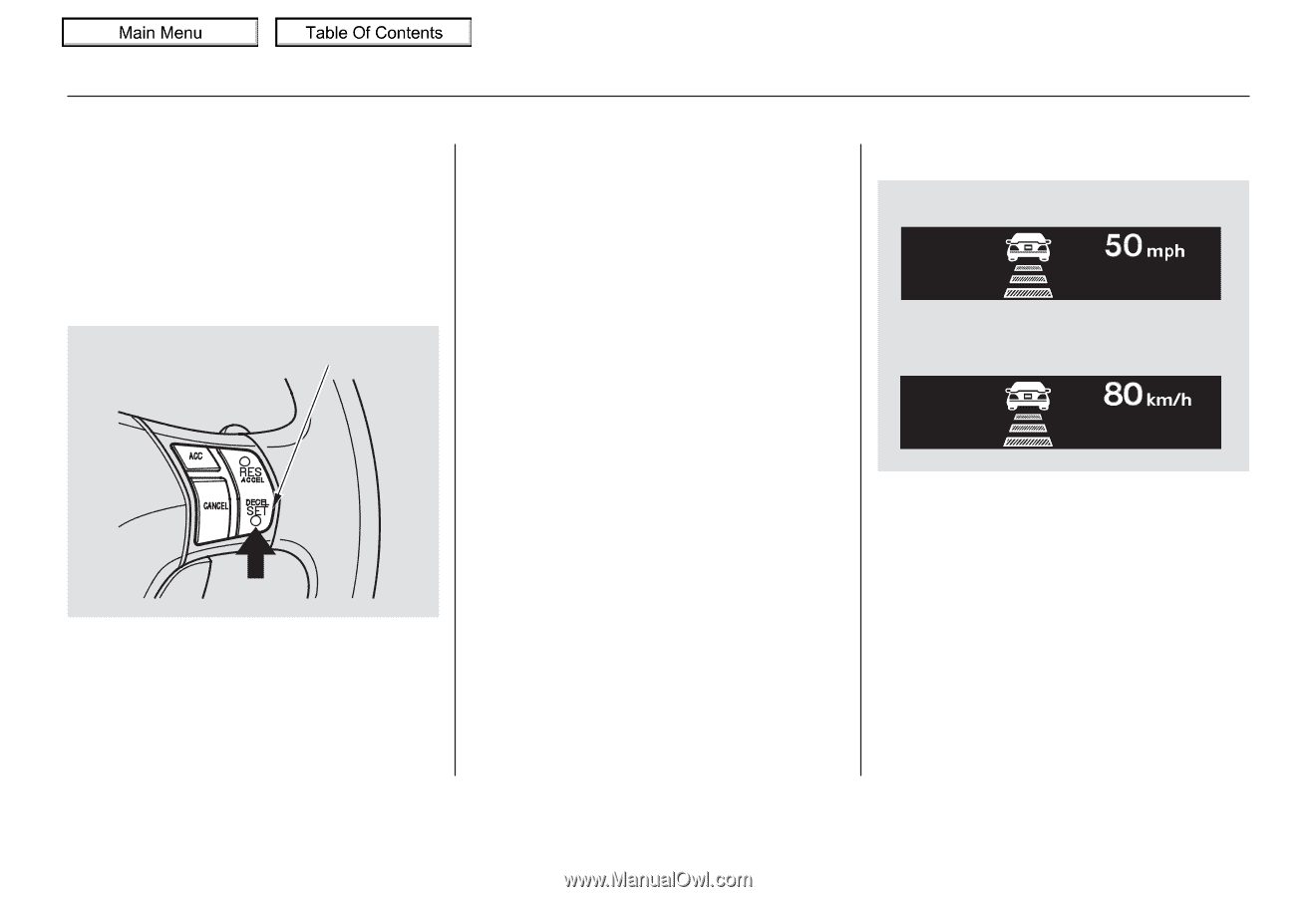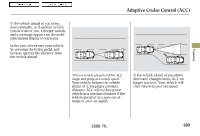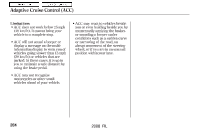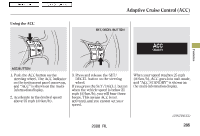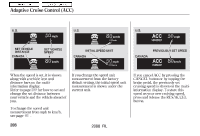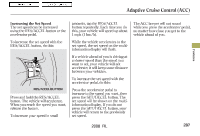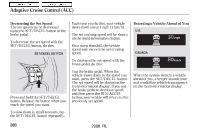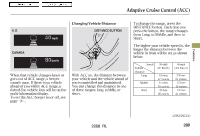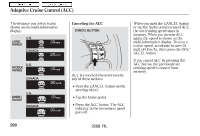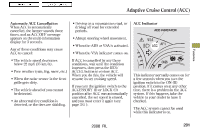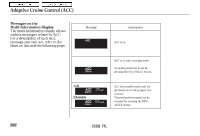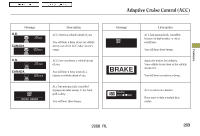2008 Acura RL Owner's Manual - Page 291
2008 Acura RL Manual
Page 291 highlights
Main Menu Table Of Contents Adaptive Cruise Control (ACC) Decreasing the Set Speed The set speed can be decreased using the SET/DECEL button or the brake pedal. To decrease the set speed with the SET/DECEL button, do this: SET/DECEL BUTTON Each time you do this, your vehicle slows down about 1 mph (1 km/h). The set cruising speed will be shown on the multi-information display. On a steep downhill, the vehicle speed may exceed the set cruising speed. To decrease the set speed with the brake pedal, do this: Tap the brake pedal. When the vehicle slows down to the speed you want, press the SET/DECEL button. The set speed will be shown on the multi-information display. If you use the brake pedal to decrease speed, and then press the RES/ACCEL button, your vehicle will return to the previously set speed. Detecting a Vehicle Ahead of You U.S. CANADA When the system detects a vehicle ahead of you, a beeper sounds once and a solid-line vehicle icon appears on the multi-information display. Press and hold the SET/DECEL button. Release the button when you reach the speed you want. To slow down in small amounts, tap the SET/DECEL button repeatedly. 288 2008 RL