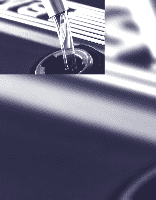2006 BMW M5 Owner's Manual - Page 170
2006 BMW M5 Manual
Page 170 highlights
TeleService, BMW Assist 3. Select "Communication settings" and press the controller. 4. Select "BMW Service settings" and press the controller. Services offered The following special features apply for the services of TeleService and BMW Assist: > The services offered are country-specific. > Voice contact is established or data are transferred, depending on the equipment and the country. In some countries, it is possible to do both. > The data transferred can be the vehicle data, your current position or the data of the CBS Condition Based Service. 5. Select "Service Status" and press the controller. Automatic service notification* The data on the service status of your vehicle or on legally mandated inspections is transmitted automatically directly to your BMW center prior to the due date. You can check when the BMW center was notified. iDrive, for explanation of principle, refer to page 16. 1. Open the start menu. 2. Press the controller to open the menu. 3. Select "Service" and press the controller. 6. Select "Enable services" and press the controller. TeleService and, if applicable, BMW Assist are enabled; data exchange with the service center starts. 4. Select "Service requirements" and press the controller. 5. Select "Service notification" and press the controller. Enabling takes a few minutes. The status is displayed on the Control Display. If you open another menu, the enable process continue to run in the background. 168 Online Edition for Part No. 01 41 0 012 213 - © 02/06 BMW AG