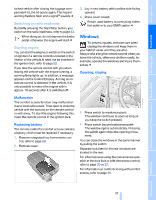2006 BMW M5 Owner's Manual - Page 39
2006 BMW M5 Manual
Page 39 highlights
locked vehicle after closing the luggage compartment lid, the lid opens again. The hazard warning flashers flash and a signal* sounds.< 3. Lay in new battery with positive side facing upward. 4. Press cover closed. Return used battery to a recycling collection point or to your BMW center.< Switching on radio readiness By briefly pressing the Start/Stop button, you switch on the radio readiness, refer to page 53. When doing so, do not depress the brake pedal, otherwise the engine will start.< Starting engine You can start the engine or switch on the switch on ignition if a remote control is located in the interior of the vehicle. It need not be inserted in the ignition lock, refer to page 53. If you take the remote control with you when leaving the vehicle with the engine running, a warning lamp lights up. In addition, a message appears on the Control Display. As long as no remote control is detected in the vehicle, it is only possible to restart the engine within approx. 10 seconds after it is switched off. Opening, closing Malfunction The comfort access function may malfunction due to local radio waves. Then open or close the vehicle with the buttons on the remote control or with a key. To start the engine following this, insert the remote control in the ignition lock. > Press switch to resistance point: The window continues to open as long as you keep the switch pressed. > Press switch beyond resistance point: The window opens automatically. Pressing the switch again stops the opening movement. You can close the windows in the same manner by pulling the switch. Separate switches for the rear windows are located in the rear. For information on using the convenience operation at the door lock or with the remote control, refer to page 30 or 32. For information on comfort closing with comfort access, refer to page 36. Replacing battery The remote control for comfort access contains a battery which must be replaced if necessary. 1. Remove integrated key from remote control, refer to page 28. 2. Remove cover. 37 Online Edition for Part No. 01 41 0 012 213 - © 02/06 BMW AG Reference Mobility Communications Entertainment Navigation Driving tips To prevent injuries, exercise care when closing the windows and keep them in your field of vision until they are shut. Always take along the remote control when you leave the vehicle, otherwise children could, for example, operate the windows and injure themselves.< Controls Windows At a glance