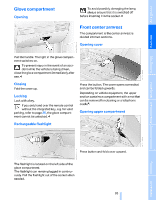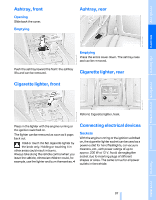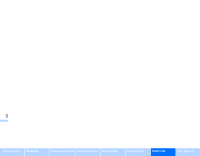2006 BMW M5 Owner's Manual - Page 98
2006 BMW M5 Manual
Page 98 highlights
Practical interior accessories Accessing lower compartment Storage compartments There are other storage compartments in the doors as well as in the front and rear center console. Storage nets are located on the backrests of the front seats, and a net* is provided in the front passenger footwell. Do not stow hard or sharp-edged objects in the storage nets or the net, otherwise there is an increased risk of injury in an accident.< Press the button at the front and fold the upper compartment or the telephone cradle upward. Ventilating lower compartment Push the slide in the lower compartment upward. Depending on the automatic climate control setting, the temperature inside the ventilated compartment may be higher than in the rest of the interior. Should this be the case, push the slide downward to close off the ventilation.< Clothes hooks Clothes hooks are located near the grab handles in the rear. When hanging clothing on the hooks, ensure that it will not obstruct the driver's vision. Do not hang heavy objects on the hooks. If you do so, they could cause personal injury to occupants during braking or evasive maneuvers.< Adjusting Cup holders Do not place containers made of glass in the cup holders. This would lead to an increased risk of injury in the event of an accident.< Opening Push the illustrated section of the center armrest into the desired position. Connection for external audio device You can connect an external audio device, e.g. a CD or an MP3 player, and play the sound via the vehicle loudspeakers, refer to page 151. Briefly press the button. Closing Press the cover in the center and push in the cup holder. 96 Online Edition for Part No. 01 41 0 012 213 - © 02/06 BMW AG