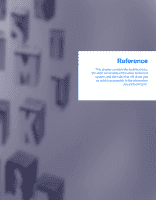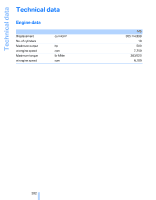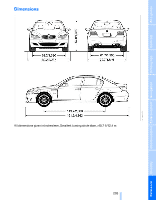2006 BMW M5 Owner's Manual - Page 208
2006 BMW M5 Manual
Page 208 highlights
Short commands of voice command system Navigation Function Command To open navigation system 113 To open "Enter address" 113 To open "New destination" 113 To display "Input map" 117 To display destination list 119 To display address book 120 To display route criteria 122 To start destination guidance 124 To end destination guidance 124 To display arrow display 125 To display map display 126 {Navigation} {Enter address} {New destination} {Input map} {Destination list} {Address book} {Route preference} {Start guidance} {Stop guidance} {Arrow display} {Map},{Map facing north}, {Map direction of travel} or {Perspective} {Scale ...miles} or {Scale ...feet} {Navigation info on} {Navigation info off} {Repeat navigation info} {Route} {New route} {Current position} To change scale 126 To display roads or towns/cities along route 126 {Route list} To switch on voice instructions 127 To switch off voice instructions 127 To repeat voice instructions 127 To open route 122, 126 To open "New route" 128 To display current position 128 Onboard info Function Command To open "Car Data" 64 To display computer 64 To display trip computer 65 To open speed limit 69 To open stopwatch 70 {Car data} {Onboard info} {Trip computer} {Limit} {Stopwatch} 206 Online Edition for Part No. 01 41 0 012 213 - © 02/06 BMW AG