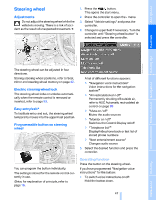2006 BMW M5 Owner's Manual - Page 47
2006 BMW M5 Manual
Page 47 highlights
Heated seats Front Rear Operation as for front seat heating; two temperature settings. The temperature setting progresses one step through its control sequence each time you press the button. The maximum temperature is supplied when three LEDs are lit. To switch off: press the button longer. Active seat ventilation* The heat output can be distributed variously in the seat cushion and the backrest. iDrive, for explanation of principle, refer to page 16. 1. Open the start menu. 2. Move the controller to the left to open "Climate". 3. Select "Seat heater distribution" and press the controller. 4. Move the controller to the left or right to select "Driver" or "Passenger". The system progresses one step through the control sequence each time you press the button. To switch off: press the button longer. The highest position with three LEDs is used for rapid cooling, e.g. when the vehicle has gotten heated up.< Mirrors Exterior mirrors The mirror on the passenger's side is more curved than the driver's mirror. Objects reflected in the mirror are closer than they appear. Do not estimate the distance of following traffic based on what you see in the mirrors, otherwise there is an increased accident risk.< 5. Turn the controller. The adjustment is applied; the field can be changed. 45 Online Edition for Part No. 01 41 0 012 213 - © 02/06 BMW AG Reference Mobility Communications Entertainment Navigation Temperature distribution Driving tips Controls At a glance