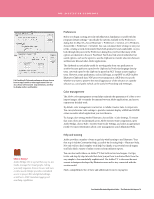Adobe 65010248 Migration Guide - Page 10
The Illustrator Workspace - flash 10
 |
UPC - 883919156484
View all Adobe 65010248 manuals
Add to My Manuals
Save this manual to your list of manuals |
Page 10 highlights
THE ILLUSTRATOR WORKSPACE The Illustrator Workspace The Illustrator CS4 workspace Illustrator shares the same user interface with Photoshop, InDesign, Fireworks, and Flash Professional CS4, so you can quickly access familiar tools. You can dock panels in your favorite configuration, pull them out to float free anywhere on your screen, and collapse them to an icon view. You can save custom workspace configurations and move between files easily with tabbed and tiled views of multiple documents. The basic workspace in Illustrator consists of an illustration window where you draw and lay out your artwork, a Tools panel that holds the tools for drawing and editing artwork, and panels to help you monitor and modify your artwork. Panels include a context-sensitive Control panel across the top or the workspace that displays controls based on your selection. The status bar (at the lower-left edge of the illustration window) displays the current zoom level, the current artboard with an artboard navigation menu, and current tool. It shows date and time, number of undos and redos available, document color profile, and more. Tools panel Arrange documents Current file visible among three document tabs Application Control Illustration Choose Menus Bar panel window workspace Expand/Collapse panels Hidden tools exposed from the tools panel Panels Hidden tools torn off of the tools panel Status bar One of four artboards FreeHandtoIllustratorMigrationGuide-TheIllustratorWorkspace10