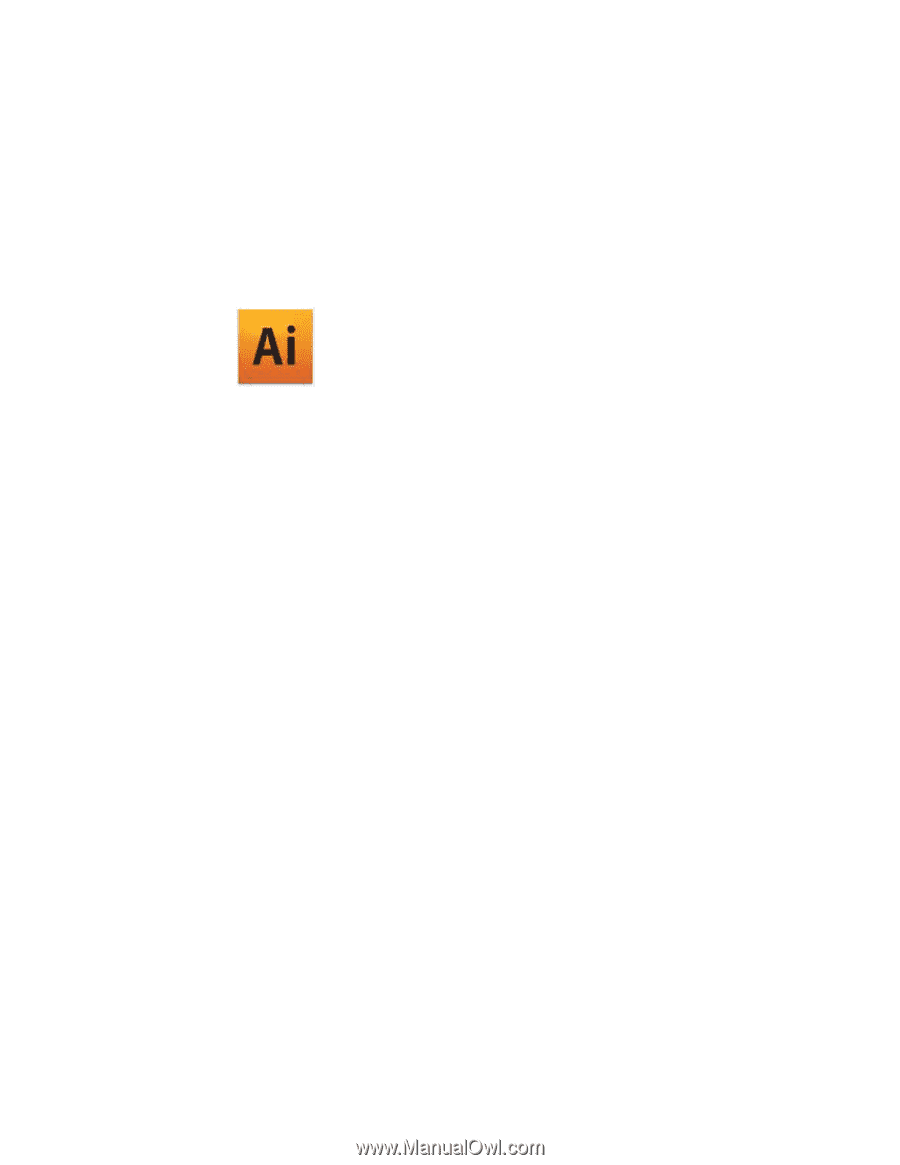Adobe 65010248 Migration Guide - Page 4
Introduction - illustrator cs4
 |
UPC - 883919156484
View all Adobe 65010248 manuals
Add to My Manuals
Save this manual to your list of manuals |
Page 4 highlights
Introduction Welcome, and thank you for having made the move or thinking about moving from Macromedia® FreeHand® to Adobe Illustrator® CS4. FreeHand is no longer being developed to be compatible with new operating systems and hardware, or to integrate with other key design applications, such as Adobe Photoshop® CS4 and Adobe InDesign® CS4. Your move to Illustrator is an important step to ensure that you can take advantage of new technologies and capabilities as they become available. This guide explains the main differences between the two programs and introduces you to some of the new features in Illustrator CS4. It is written specifically for FreeHand users like you, to help you transition to Illustrator as quickly and as smoothly as possible. Your experience using FreeHand gives you a good foundation for moving to Illustrator. If you have been using Adobe Photoshop or Adobe InDesign, your move will be even easier, because all Adobe graphics applications have common commands, panels, and keyboard shortcuts. Further, Illustrator is tightly integrated with the components of Adobe Creative Suite® 4, providing the industry-standard vector software that completes your toolset for print, web, interactive, motion, and mobile content design. One of the new features in Illustrator CS4 that appeals to FreeHand users is multiple artboards. You can now work among many artboards of varying size in one file, and export them separately or together as a multipage PDF. Also of interest to FreeHand users is the ability to work with tools and control effects directly on your objects, including the application of transparency to colors in a gradient. We hope this guide gives you the basics to explore Illustrator CS4, and makes your transition from FreeHand a little bit easier. FreeHand to Illustrator Migration Guide-Introduction 4