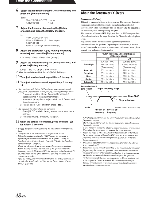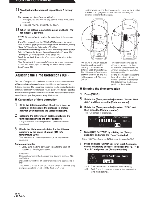Alpine PXA-H800 Owners Manual - Page 51
DD.DD
 |
View all Alpine PXA-H800 manuals
Add to My Manuals
Save this manual to your list of manuals |
Page 51 highlights
From e omman er 12 To adjust another channel, repeat Steps 5 through 11. • You can mute the channel you are adjusting. 1 Press [MUTE] while in the adjustment mode to mute the channel. 2 To cancel muting, press [MUTE] again. 13 When the setting is complete, press and hold[~] for at least 2 seconds. • If [ ~ ] is pressed during setting, the unit returns to the previous item. When Tweeter is selectedfor FRONT HIGH to protect the speaker. there is nofilterojf(Slope OFF) setting for HPF. There is nofilteroff (Slope OFF) setting for Subwoofer LPF, either. • When the speaker is in Offmode, X-Over does not affect the speaker. Refer to "Setting the Speaker System (System Select)" (page 37)1 "Setting the Speakers (Speaker Setup)" (page 38). • Check the playbackfrequencies ofthe connected speakers before adjusting. • After the setting, it is recommended to store the setting contents on the unit. For details, refer to "Storing the Preset Values (Preset Store)" (page 36). Adjusting the Time Correction (TCR) Because of the particular conditions inside the vehicle, there are major differences in the distances between the different speakers and the listening position. The proper time correction can be obtained using the automatic time correction function ("Auto TCR"), but it is also possible to calculate the optimum correction values and eliminate the time error at the listening position yourself using this function. • Calculation of time correction 1 Sit in the listening position (the driver's seat, for example) and measure the distance (in meters) between your head and the various speakers. 2 Calculate the difference in distance between the farthest speaker and the other speakers. L =(distance of farthest speaker) - (distance of other speakers) 3 Divide the distances calculated for the different speakers by the speed of sound (343 m/s temperature 20°C). This value is th e time correction value for the different speakers. Concrete examples 1 Calculating the time correction value for the front left speaker on the diagram below. Conditions: Distance between farthest speaker and listening position: 2.25 m (88-3/4") Distance between front left speaker and listening position: 0.5 m (20") Calculation: L = 2.25 m (88-3/4") - 0.5 m (20") = 1.75 m (68-3/4") Compensation time = 1.75 .;. 343 x 1000 = 5.1 (ms) In other words, setting the time correction value for the front left speaker to 5.1 (ms) sets a virtual distance matching the distance to the farthest speaker. The sound is uneven because the distance between the listening position and the different speakers is different. The difference in ihe distance between the front left and rear right speakers is 1.75 meters (68-3/4') Time correction eliminates the difference between the time required for the sound from the different speakers to reach the listening position. Setting the time correction of the front left speaker to 5.1 ms makes it possible to coordinate the distance from the listening position to the speaker. • Entering the time correction 4 Press [FUNC.]. 5 Rotate the [Rotary encoder] to select "Sound Field Adj.," and then press the [Rotary encoder]. 6 Rotate the [Rotary encoder] to select "TCR", and then press the [Rotary encoder]. The TCR screen is displayed. II"TCR FRotH HIGH ·.. - DD.DD m!; u n (!IIJ 7 Select [ON] for "TCR" by rotating the [Rotary encoder], and press the [Rotary encoder]. • When "OFF" is selected, the TCRfunction becomes disabled. 8 Press and hold [CHANNEL] for at least 2 seconds. Rotate the [Rotary encoder] to select either "L+R" or "L or R," and press the [Rotary encoder]. L or R: Channels R and L can be set independently. L+R Both Rand L c hannels are set at the same value (The initial setting). 50-EN