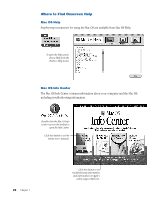Apple IMAC User Manual - Page 322
CD disc is jammed., Resolve system extension conflicts.
 |
UPC - 067540444435
View all Apple IMAC manuals
Add to My Manuals
Save this manual to your list of manuals |
Page 322 highlights
m If your computer is trying to start up from a CD that is not a startup CD (it has no system software on it), press the Open button on your CD-ROM drive, carefully pull out the tray, and remove the disc. Gently push the tray in and restart your computer. Note: If your computer started up from a CD, the disc will not be automatically ejected when you shut down. Restart the computer while pressing the Open button on the drive. The tray should open so you can remove the disc. If the tray won't open, see the next section, "CD disc is jammed.." CD disc is jammed. If a CD disc is jammed, shut down your computer. Locate the small hole near the disc drive's opening, and carefully insert the end of a large straightened paper clip. Push gently until the CD tray opens, then pull out the tray and remove the disc. Do not use excessive force. If this doesn't solve your problem, return to "Problems" on page 7. Resolve system extension conflicts. If your computer does not start up properly or behaves erratically, you may have an extension or control panel that is not compatible with another extension or control panel, or with an application or system software. Verify the problem To verify that you have a compatibility problem: 1 Start up your computer while holding down the Space bar. This opens the Extensions Manager control panel. 2 Release the Space bar when the Extensions Manager control panel opens. Problems Starting Up 17