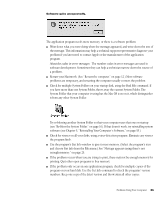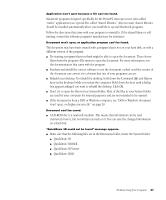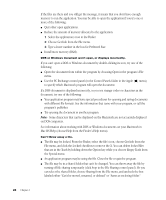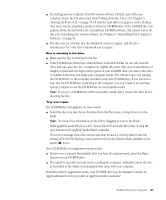Apple IMAC User Manual - Page 335
Problems With CD Drives and Discs
 |
UPC - 067540444435
View all Apple IMAC manuals
Add to My Manuals
Save this manual to your list of manuals |
Page 335 highlights
Can't mount Mac OS, DOS, or ProDOS partitions. m Use PC Exchange to mount these partitions as individual volumes on the desktop. (PC Exchange is a control panel that is part of system software.) Note: If the disk contains both Mac OS and DOS-format partitions, PC Exchange will recognize only the Mac OS partition. Can't resize Mac OS, DOS, or ProDOS partitions. m To resize or reformat multiple Mac OS, DOS, or ProDOS partitions, you need to use thirdparty software designed for partitioning hard disks and removable media cartridges. Problems With CD Drives and Discs CD disc is jammed. The normal way to remove a CD disc from your computer is to drag the disc's icon on the desktop to the Trash. You can also select the disc's icon and choose Eject from the Special menu. Removable discs are usually ejected when you shut down your computer. Warning Turn off your computer before you attempt to remove a jammed disc. If you don't, you may damage the CD-ROM drive. If a disc is jammed, shut down your computer. Locate the small hole in the middle of the CD-ROM disc drive tray, and carefully insert the end of a large straightened paper clip. Push gently until the disc is ejected. Do not use excessive force. Emergency ejection hole ˙ Icon doesn't appear on desktop. m Make sure that the disc label is facing up and the disc is centered in the tray. m Make sure the tray is closed all the way. m Try restarting your computer. m Make sure that the Apple CD-ROM and Foreign File Access extensions are turned on in the Extensions Manager control panel. Then restart your computer. 30 Chapter 2