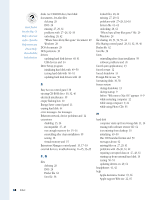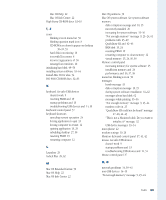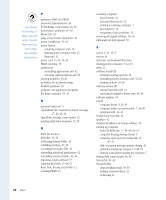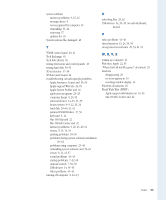Apple IMAC User Manual - Page 374
High Sierra CD-ROM discs, Mac OS Extended format
 |
UPC - 067540444435
View all Apple IMAC manuals
Add to My Manuals
Save this manual to your list of manuals |
Page 374 highlights
Mac OS Help 22 Mac OS Info Center 22 High Sierra CD-ROM discs 32-33 I, J icons blinking icon in menu bar 38 blinking question mark icon 8 CD-ROM icon doesn't appear on desktop 30-31, 33 hard disk icon missing 10 icon with X in center 8 incorrect appearance of 38 missing from windows 10 initializing hard disk 49-50 installing system software 53-64 Install Mac OS 8.1 alias 54 ISO 9660 CD-ROM discs 32-33 K keyboard. See also USB devices doesn't work 9 resetting PRAM and 19 startup problems and 13 troubleshooting USB devices and 14, 35 Keyboard control panel 37 keyboard shortcuts canceling current operation 24 forcing application to quit 13 forcing computer to restart 12 quitting application 13, 29 rebuilding desktop 27, 38 resetting PRAM 19 restarting computer 12 L Launcher 29 locked files 28, 62 M Mac OS Extended format 50 Mac OS Help 22 Mac OS Info Center 22 Mac OS partitions 30 Mac OS system software. See system software memory disk corruption message and 10, 15 incorrectly installed 20 increasing for system software 15-16 "Not enough memory" message 9, 23-24, 61 problems with 23-29 QuickDraw 3D and 42-43 RAM disk 15, 24 resetting PRAM 19 restarting computer to clear memory 12 virtual memory 15, 24, 36, 38 Memory control panel increasing memory for system software 15 insufficient memory and 24 performance and 36, 37, 38 menu bar, blinking icon in 38 messages bomb message 33 disk corruption message 10, 15 during system software installation 61-62 messages about hard disk 62 messages while printing 35-36 "Not enough memory" message 9, 23-24 number codes in 25 "QuickDraw 3D could not be found" message 27-28, 42-43 "This is not a Macintosh disk: Do you want to initialize it?" message 32 USB device messages 33-34 microphone 42 modem settings 19, 20 Monitors & Sound control panel 37, 41, 42 mouse. See also USB devices doesn't work 9 startup problems and 13 troubleshooting USB devices and 14, 34 Mouse control panel 37 N, O network problems 14, 39-41 non-USB devices 14-15 "Not enough memory" message 9, 23-24 Index 69