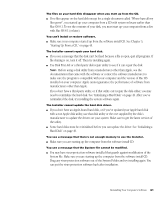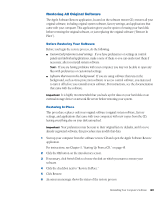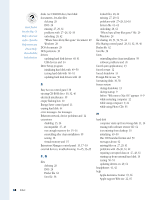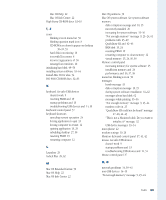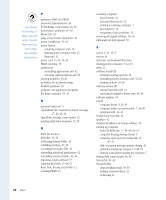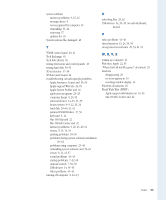Apple IMAC User Manual - Page 371
Have This Information Available Before Calling, Using the Apple System Profiler
 |
UPC - 067540444435
View all Apple IMAC manuals
Add to My Manuals
Save this manual to your list of manuals |
Page 371 highlights
Have This Information Available Before Calling Have the following information and software available when calling the Apple Assistance Center: m a description of the problem (for example, the computer freezes in only one application or at startup) m what you have tried to do already m the type of computer m the serial number of your computer m the version of system software, third-party software, external devices, and so on (especially if the problem involves something you have added to the computer) m the software install CD Be in front of the computer when you call so you can take steps the technician suggests. Using the Apple System Profiler If you are able to start up your computer, the Apple System Profiler provides information about your computer that will help you and the Apple Assistance Center troubleshoot your computer. To open the Apple System Profiler: 1 Choose Apple System Profiler from the Apple (K) menu. A System Overview window appears. 2 Use the commands in the Select menu to get more specific information about the hardware and software used by your computer, or to go back to the System Overview window. m To find out what the items in the Apple System Profiler window mean, choose Show Balloons from the Help menu. Then point to the item you want to know about. m The Create Report command in the File menu lets you create a customized report of system software information. You can print this report by choosing the Print command from the File menu. 66 Chapter 6