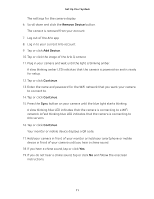Arlo Q User Manual - Page 12
Arlo Q Camera Position, Place or Mount Your Arlo Q Camera, To mount your Arlo Q camera on the wall
 |
View all Arlo Q manuals
Add to My Manuals
Save this manual to your list of manuals |
Page 12 highlights
Set Up Your System Arlo Q Camera Position When positioning your Arlo Q camera, keep these tips in mind: • Avoid positioning the camera in an area that gets a lot of light shining directly into the camera lens. • You can configure Arlo Q cameras to monitor part of the field view and to detect motion only in the areas that you want monitor. • Keep active locations in the camera's field of view. Arlo Q provides a 130-degree viewing angle. Position your camera so that the space that you want to monitor is within the camera's field of view. • Aim with the cloud. To help with positioning your camera, do a live stream from the Arlo Q camera. Aim the camera while watching the video feed on your Arlo smartphone app to make near-real-time adjustments to the camera's position. Place or Mount Your Arlo Q Camera You can place your Arlo Q camera on a shelf or a flat surface or you can mount it on the wall. ¾¾ To mount your Arlo Q camera on the wall: 1. Make sure that the mounting plate is separate from the camera base. 2. Place the wall plate and secure it in place with four screws. 12