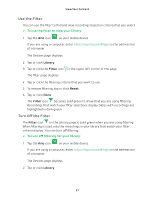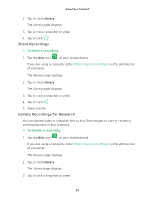Arlo Q User Manual - Page 19
Cloud Recording, Rotate a Camera Feed
 |
View all Arlo Q manuals
Add to My Manuals
Save this manual to your list of manuals |
Page 19 highlights
View Your Content Rotate a Camera Feed You can invert the video feed image. ¾¾ To rotate the video display: 1. Tap the Arlo icon on your mobile device. If you are using a computer, enter https://my.arlo.com/#/login in the address bar of a browser. The Devices page displays. 2. Tap or click Settings > My Devices. A list of cameras displays. 3. Tap or click the camera. The camera settings display. 4. Tap or click Video Settings. The Video Settings page displays. 5. Tap or click Rotate Image. The camera image is inverted. Cloud Recording With cloud recording, everything the Arlo Q cameras record is sent to the cloud for secure storage in your library. Cloud recording is included in free and paid plans. Arlo Pro 2 cameras record when they detect motion or sound. Recordings are encrypted with the user name and password that you that create. No one else can access your recordings. You can access your recordings from your mobile device or from a Windows-based or Mac computer. You can download recordings from the cloud and save them to your mobile device or computer for long-term storage. 19