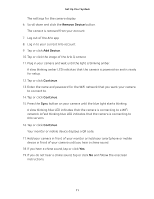Arlo Q User Manual - Page 13
For more information, see the YouTube video How to Install Arlo Q Smart Home, Security Cameras
 |
View all Arlo Q manuals
Add to My Manuals
Save this manual to your list of manuals |
Page 13 highlights
Set Up Your System Note: If you're mounting the camera to drywall, be sure to use the plastic drywall anchors that are provided. 3. Slide the camera into the wall plate. Arlo Q also comes with a magnetic plate that can attach to any flat steel or iron surface. (Magnets do not stick to aluminum or stainless steel.) Caution: Do not attempt to mount the Arlo Q camera to a half-dome Arlo Wire‑free Camera mount. This might result in the camera falling from the mount and being damaged. For more information, see the YouTube video How to Install Arlo Q Smart Home Security Cameras https://www.youtube.com/watch?v=gI-Mk9FOmoQ. 13

13
Set Up Your System
Note:
If you’re mounting the camera to drywall, be sure to use the plastic drywall
anchors that are provided.
3.
Slide the camera into the wall plate.
Arlo Q also comes with a magnetic plate that can attach to any flat steel or iron
surface.
(Magnets do not stick to aluminum or stainless steel.)
Caution:
Do not attempt to mount the Arlo Q camera to a half-dome Arlo Wire-free
Camera mount. This might result in the camera falling from the mount and being
damaged.
For more information, see the YouTube video How to Install Arlo Q Smart Home
Security Cameras
.