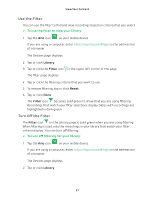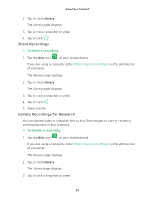Arlo Q User Manual - Page 23
Share Recordings, Donate Recordings for Research
 |
View all Arlo Q manuals
Add to My Manuals
Save this manual to your list of manuals |
Page 23 highlights
View Your Content 2. Tap or click Library. The Library page displays. 3. Tap or click a snapshot or video. 4. Tap or click . Share Recordings ¾¾ To share a recording: 1. Tap the Arlo icon on your mobile device. If you are using a computer, enter https://my.arlo.com/#/login in the address bar of a browser. The Devices page displays. 2. Tap or click Library. The Library page displays. 3. Tap or click a snapshot or video. 4. Tap or click . 5. Share the file. Donate Recordings for Research You can donate video or snapshot files to Arlo Technologies to use for research and development of Arlo products. ¾¾ To donate a recording: 1. Tap the Arlo icon on your mobile device. If you are using a computer, enter https://my.arlo.com/#/login in the address bar of a browser. The Devices page displays. 2. Tap or click Library. The Library page displays. 3. Tap or click a snapshot or video. 23