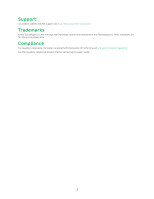Arlo Q User Manual - Page 4
Personalize Your Camera, Modes, Rules, and Smart Alerts, Settings
 |
View all Arlo Q manuals
Add to My Manuals
Save this manual to your list of manuals |
Page 4 highlights
4. Personalize Your Camera 31 Name Your Camera...31 Profile Settings...31 Grant Access to Friends 33 5. Modes, Rules, and Smart Alerts 36 Select a Mode...36 Change Motion Sensitivity 38 Automatically Stop Recording When Motion Stops 39 Change Audio Sensitivity 39 Manage Alerts...40 Set Up Geofencing...41 Geofencing With Multipe Mobile Devices 43 Geofencing Accuracy...44 Geofencing First In Last Out 44 Schedule Your Camera Rules 45 Add a Mode...47 Motion Detection Activity Zones 49 6. Settings 51 Turn the Arlo App Fingerprint ID Login On and Off 51 Change the Time Zone 51 Status LED...52 Audio Settings...54 Change the WiFi Network 56 View Device Information 56 Restart the Camera...57 Remove a Camera From Your Account 57 4

4
4.
Personalize Your Camera
31
Name Your Camera
�����������������������������������������������������������������������������������������������������������������������������������������������������������������������31
Profile Settings�������������������������������������������������������������������������������������������������������������������������������������������������������������������������������������31
Grant Access to Friends
������������������������������������������������������������������������������������������������������������������������������������������������������33
5.
Modes, Rules, and Smart Alerts
36
Select a Mode�����������������������������������������������������������������������������������������������������������������������������������������������������������������������������������������36
Change Motion Sensitivity�����������������������������������������������������������������������������������������������������������������������������������������������38
Automatically Stop Recording When Motion Stops
39
Change Audio Sensitivity����������������������������������������������������������������������������������������������������������������������������������������������������39
Manage Alerts����������������������������������������������������������������������������������������������������������������������������������������������������������������������������������������40
Set Up Geofencing�������������������������������������������������������������������������������������������������������������������������������������������������������������������������41
Geofencing With Multipe Mobile Devices���������������������������������������������������������������������������������������������43
Geofencing Accuracy
���������������������������������������������������������������������������������������������������������������������������������������������������������������44
Geofencing First In Last Out���������������������������������������������������������������������������������������������������������������������������������������44
Schedule Your Camera Rules��������������������������������������������������������������������������������������������������������������������������������������45
Add a Mode
��������������������������������������������������������������������������������������������������������������������������������������������������������������������������������������������������47
Motion Detection Activity Zones�������������������������������������������������������������������������������������������������������������������������49
6.
Settings
51
Turn the Arlo App Fingerprint ID Login On and Off
51
Change the Time Zone������������������������������������������������������������������������������������������������������������������������������������������������������������51
Status LED
���������������������������������������������������������������������������������������������������������������������������������������������������������������������������������������������������52
Audio Settings����������������������������������������������������������������������������������������������������������������������������������������������������������������������������������������54
Change the WiFi Network������������������������������������������������������������������������������������������������������������������������������������������������56
View Device Information�����������������������������������������������������������������������������������������������������������������������������������������������������56
Restart the Camera���������������������������������������������������������������������������������������������������������������������������������������������������������������������57
Remove a Camera From Your Account������������������������������������������������������������������������������������������������������57