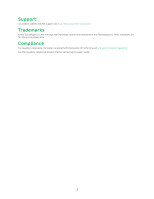Arlo Q User Manual - Page 5
Manage Your Subscription Plan, Arlo Connect, Use SmartThings With Arlo Cameras
 |
View all Arlo Q manuals
Add to My Manuals
Save this manual to your list of manuals |
Page 5 highlights
7. Manage Your Subscription Plan 59 Subscription Plans...59 Upgrade to a Paid Subscription Plan 59 8. Arlo Connect 60 Use Arlo With IFTTT...60 Use Arlo Cameras With SmartThings 60 Use Arlo With Stringify 60 9. Use SmartThings With Arlo Cameras 62 Prepare Arlo to Work With SmartThings 62 Integrate Your Arlo Cameras With the SmartThings App 63 Adjust the Motion Sensitivity Level 64 Adjust Push Notifications 65 10. Continuous Video Recording 66 View the Timeline...66 Navigate Through the Timeline 67 View the Timeline Calendar 68 11. Troubleshooting 69 Manage Bandwidth for Streaming 69 Can't See Video Streams in a Browser 69 Not Receiving Push Notifications 69 5

5
7.
Manage Your Subscription Plan
59
Subscription Plans
�������������������������������������������������������������������������������������������������������������������������������������������������������������������������59
Upgrade to a Paid Subscription Plan������������������������������������������������������������������������������������������������������������59
8.
Arlo Connect
60
Use Arlo With IFTTT
����������������������������������������������������������������������������������������������������������������������������������������������������������������������60
Use Arlo Cameras With SmartThings
������������������������������������������������������������������������������������������������������������60
Use Arlo With Stringify�����������������������������������������������������������������������������������������������������������������������������������������������������������60
9.
Use SmartThings With Arlo Cameras
62
Prepare Arlo to Work With SmartThings������������������������������������������������������������������������������������������������62
Integrate Your Arlo Cameras With the SmartThings App
63
Adjust the Motion Sensitivity Level
����������������������������������������������������������������������������������������������������������������64
Adjust Push Notifications��������������������������������������������������������������������������������������������������������������������������������������������������65
10. Continuous Video Recording
66
View the Timeline�����������������������������������������������������������������������������������������������������������������������������������������������������������������������������66
Navigate Through the Timeline
������������������������������������������������������������������������������������������������������������������������������67
View the Timeline Calendar�������������������������������������������������������������������������������������������������������������������������������������������68
11. Troubleshooting
69
Manage Bandwidth for Streaming
�������������������������������������������������������������������������������������������������������������������69
Can’t See Video Streams in a Browser
������������������������������������������������������������������������������������������������������69
Not Receiving Push Notifications
�����������������������������������������������������������������������������������������������������������������������69