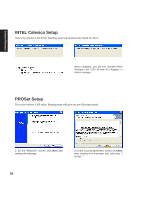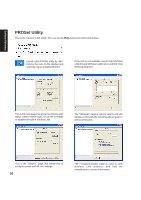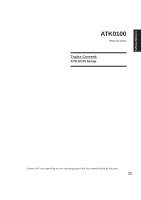Asus M5NP M5N Software Manual - English Version - Page 23
Connecting to a wireless LAN Cont.
 |
View all Asus M5NP manuals
Add to My Manuals
Save this manual to your list of manuals |
Page 23 highlights
Software Reference Connecting to a wireless LAN (Cont.) Type a "Profile Name". The "SSID" and "Operating Mode" will be automatically set. Ad hoc connections are usually to a nearby computer and probably uses the owner's name or initials. Make settings on this page if necessary. Add other wireless connections if necessary. Acess Points may have their broadcasting service disabled to prevent unwanted connections. You need to obtain the SSID and enter it manually. Security settings may also be required on the next page. Your defined wireless connections will show on this page. When complete, the taskbar icon will show green bars indicating a good connection and the signal strength. 22

22
Software Reference
Type a “Profile Name”. The “SSID” and “Operating
Mode” will be automatically set. Ad hoc
connections are usually to a nearby computer and
probably uses the owner’s name or initials.
Connecting to a wireless LAN (Cont.)
Make settings on this page if necessary.
Add other wireless connections if necessary.
Acess Points may have their broadcasting service
disabled to prevent unwanted connections. You
need to obtain the SSID and enter it manually.
Security settings may also be required on the next
page.
Your defined wireless connections will show on
this page.
When complete, the taskbar icon will
show green bars indicating a good
connection and the signal strength.