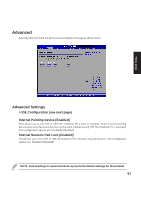Asus M5NP M5N Software Manual - English Version - Page 95
DMA Mode [Auto], SMART Monitoring [Auto], 32Bit Data Transfer [Enabled]
 |
View all Asus M5NP manuals
Add to My Manuals
Save this manual to your list of manuals |
Page 95 highlights
BIOS Setup DMA Mode [Auto] When enabled, this option speeds up communication between the system and the IDE controller by using DMA capability (for improved transfer speeds and data integrity) . Different speeds are supported by different generations of IDE devices. SW = Single Word, MW = Multiple Word, U = Ultra Mode 0 = 16.7MB/s Mode 1 = 25.0MB/s Mode 2 = 33.3MB/s (ATA/33) Mode 3 = 44.4MB/s Mode 4 = 66.7MB/s (ATA/66) Mode 5 = 100MB/s (ATA/100) The configuration options are: [Auto] [SWDMA0...2] [MWDMA0...2] [UDMA0...4] SMART Monitoring [Auto] Self-Monitoring Analysis and Reporting Technology (S.M.A.R.T.) is an interface between a computer's BIOS and hard disk. It is a feature of the Enhanced Integrated Drive Electronics (EIDE) technology that controls access to the hard drive. If S.M.A.R.T is enabled, the BIOS can receive analytical information from the hard drive and determine whether to send the user a warning message about possible future failure of the hard drive. Ideally, this should allow you to take proactive actions to prevent impending disk crashes. The configuration options are: [Auto] [Disabled] [Enabled] 32Bit Data Transfer [Enabled] Enables or disables 32-bit data transfers for supported devices. The configuration options are: [Disabled] [Enabled] 94